With Valheim mods you can make your gaming experience easier, more beautiful or more comfortable, depending on your taste. We’ll show you the best mods for the survival game.
A resounding “Skål” to the modder community: Even in the Viking survival game Valheim, hobby programmers make sure that you have access to a decent selection of useful mods with practical improvements after release.
We want to give you an overview and show you our selection of the best mods you can currently find for Valheim. Here we present you with a growing list of Valheim mods and explain the easiest way to install them.
Table of Contents
All the mods in this article at a glance
How to install mods with Vortex and BepInEx
Gameplay mods
- Roleplay Classes Mod
- Mod for more building options
- Mod for your very own ships
- Grow your own berries and mushrooms by mod
- Mod for portals without restrictions
- Mod for Loot like in Diablo
- NPC companion
Comfort Mods
- Mod for clearly identifiable item inventory
- Mod to destroy items faster
- Roleplay inventory in Valheim
- in-game time mod
- Mod for better storage
- Mod for better control of wolves
Graphics and functions mod
- Mod for sharper textures
- Playing in first person perspective
- Vikings in VR
- Save and share building
- Find the dealer
- The Witcher heroes as playable characters
Gameplay mods for Valheim
Rolenspiel classes in Valheim
You miss real classes with special skills in Valheim? The mod Magic Overhaul wants to remedy that. Although the name only talks about magic, the mod adds several different classes, including Mage, Warlock, Rogue, Druid, Paladin and more.
Depending on the class you choose, you can cast healing spells, use powerful attack spells, set traps and much more. In addition, there are also unique armour items for the classes that offer a few special bonuses.
The previous class mod (Valheim Legends), which we introduced to you in a separate article, also still exists.
Valheim Plus
This extensive mod for Valheim gives you, among other things, more building options, adjusts values such as stamina consumption and regeneration and allows you to set an individual field of view. All changes can be adapted to your personal preferences via a config file.
Build your own ships
In Valheim you often have to take a ship and sail across the sea. However, you only have three different ship types to choose from, which are clearly predefined. With the mod ValheimRAFT, however, you can design your own ships.
The mod adds a new raft, which you can then freely edit and expand. Theoretically, you can even move your entire house onto a ship and use it to explore the seas of Valheim.
Plant berries, mushrooms and thistles
You actually have to look for the various mushrooms and berries in the wild. A possibility to plant them does not currently exist in Valheim. The Plant Everything mod, successor to Planting Plus, provides a remedy and lets you grow the important cooking ingredients yourself with the cultivator.
This includes raspberries, blueberries, cloudberries, thistles, dandelions and red, yellow and blue mushrooms. Even vines to beautify your own buildings are possible with the mod.
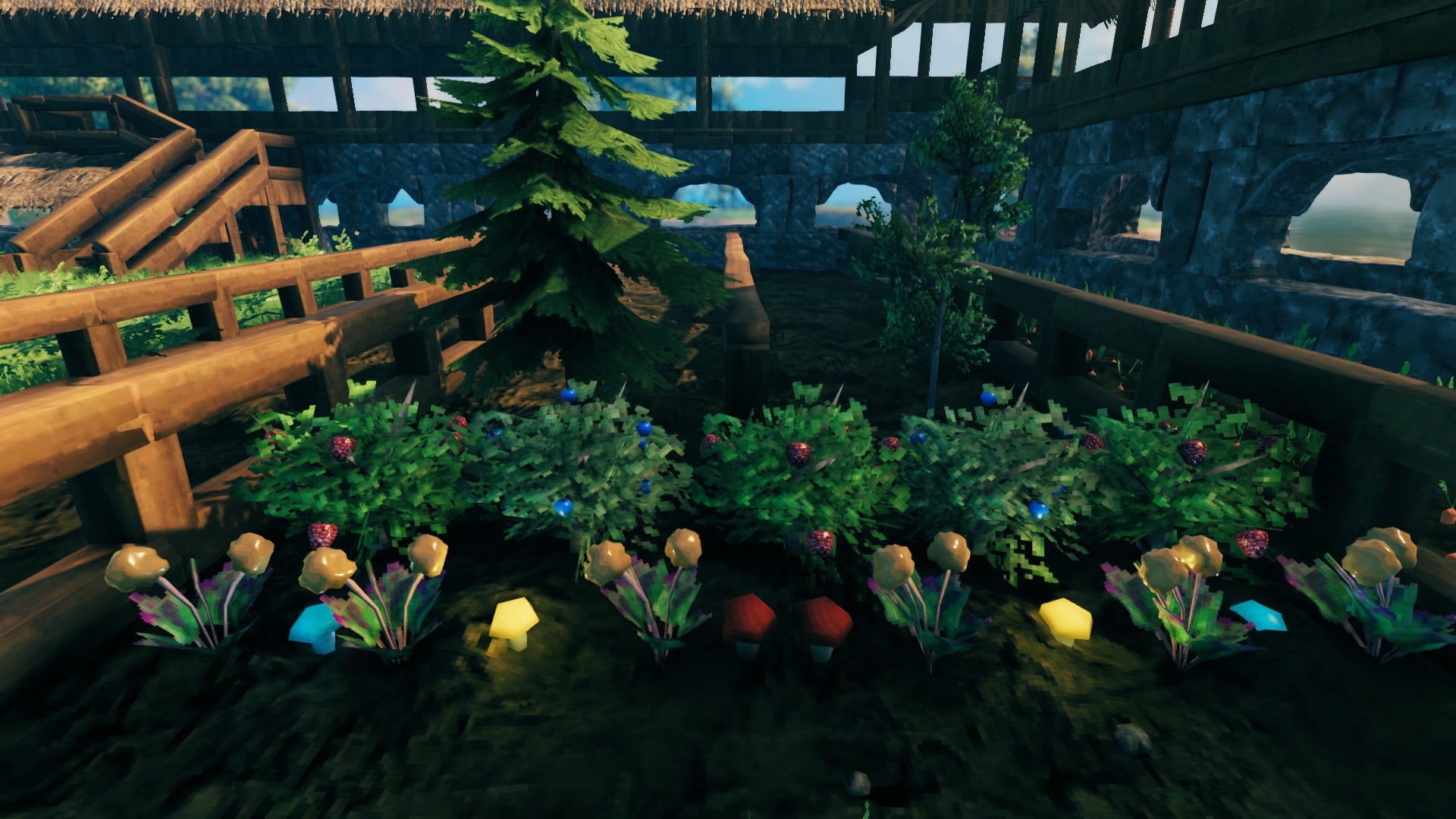
Portals without restrictions
Experienced players know the drill: ores and metal bars in Valheim have a teleport lock. This forces you to sometimes transport the valuable raw materials in long journeys by ship. Although this is intended, it can still be annoying. With this mod you can simply remove the teleport restriction and from now on transport metals by fast travel.
Loot like in Diablo
With the mod Epic Loot you can find loot of the categories Magic, Rare, Epic and Legendary after fighting monsters as well as in chests. These weapons and equipment items offer you bonuses. This makes your hero stronger. This brings with it a hunt for better and better items, as you know it from Diablo, for example.
NPC Companion
Those who especially enjoy playing Valheim in single player will quickly discover: It can get pretty lonely in the world. There are basically no friendly faces here. The remedy is the mod Fantasy Followers Pack, which allows you to call your own companions with special role-playing classes to help you.
However, the companions are still somewhat limited in their activities: they can protect your base from enemies or accompany you on exploration tours. In the future, rudimentary dialogues and possibly a trading system will be implemented.
Please note: To be able to use the mod, you need the two additional mods (RRRCore) and (RRNpcs). Otherwise, you will not get the chance to spawn companions.
Comfort mods for Valheim
More legible UI
The mod BetterUI promises a small but fine improvement. It replaces the previous display of item level and durability with a star system and a coloured bar to create a better readability at first glance. This way you can immediately see which is your strongest weapon and how long your pickaxe will last.
With the release of Hearth & Home, the mod does not currently work. However, the creator announced an update, which has not yet been released.
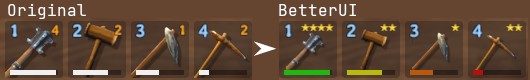
Destroy items permanently
With Hearth & Home you can for the first time build a workstation called Obliterator yourself, with which you can then destroy superfluous items. However, if this is too cumbersome for you, you can fall back on the mod Trash Items.
This adds another button to the inventory. Items that you drag there are permanently deleted. Alternatively, you can use a hotkey to execute the direct deletion order. It couldn’t be simpler.
Roleplay Inventory
The inventory system of Valheim is suboptimal. You wear your armour in the middle of your backpack, which costs you overview and space. With the mod Equipment and Quick Slots you get an inventory like in a role-playing game, with extra space for your armour as well as potions and the like. A simple improvement with a big effect, because your inventory is tidier and bigger at the same time.
The in-game clock
Real Vikings didn’t have wristwatches and so in Valheim you have to orientate yourself by the position of the sun to be able to make an approximate estimate of the time. With the Valheim mod Clock, you get a clock displayed in the user interface that shows either the exact time or an approximate indication such as “early evening”.
By the way, despite the lack of updates, the mod still works with Hearth & Home.
More clearly arranged warehouse
The problem is known from countless survival games and Valheim is no exception: At some point, it needs a storage to categorise all the found items. The simplest solution for the most part is to make numerous boxes and use signs to keep things in order.
It works even better with the Item Drawers mod, which adds classic drawers to the game. You can then store huge quantities of a single item there. Practical: As soon as an item has been assigned, the drawer receives the appropriate icon including a quantity display. This way you always have an overview of your storage and don’t always have to search through all the boxes.

More control over wolves
The wolves are among the strongest companions in Valheim and can be absolutely deadly in a pack. However, you can only select the animals individually and not as a whole group. The mod Whistlr remedies this.
It adds two new commands to the game via hotkey: Call all wolves and a stop call. If you ever change your camp or go into battle with several wolves, the mod helps you control the four-legged friends.
Graphic and function mods for Valheim
Sharper textures
Valheim looks quite unusual with its angular polygon optics and reduced textures. Those who prefer to see more detailed textures can install the mod HD Valheim. It replaces countless textures in Valheim, for example for stone and wooden buildings, with sharper examples.
First-person perspective
The shoulder perspective of Valheim is not immersive enough for you? Then the mod First Person View can help. It expands the zoom range of Valheim so that you play directly from the first person perspective at the closest level. We’ll show you what this looks like in a separate article.

Wikinger in VR
With the simply but appropriately named modification VHVR you can experience the world of Valheim in virtual reality for the first time. All you need is a pair of VR glasses that support OpenVR/SteamVR. Then you can explore the world of Valheim from a first-person perspective – even with supported motion control for Oculus Touch and Valve Index. Alternatively, you can still use the mouse and keyboard to play.
Watch the video to get a first impression of the modification:
Save and share building
One of the big wishes in the Valheim community is the possibility to save own buildings as blueprints. The mod Buildshare offers you what the developers have not yet provided. With it, you can save and load entire buildings as your own file, place them in the landscape or share them with your friends.
Dealer Finder
Where is Haldor? The only merchant in Valheim is waiting somewhere in the Dark Forest, where exactly you have to find out by exploring. However, given the size of the game world, this can sometimes take a long time, so the mod collection Tenson’s Mod Pack provides a quick remedy. Using the console command, you can have the mod mark the trader’s location directly on the minimap.
As Geralt and Co. roam the harsh Viking world
What’s even cooler than roaming the rugged Northlands with a no-name Viking you’ve created yourself? Answer: Playing as Geralt of Riva! Those of you who have always harboured this wish can now rejoice, because a new mod makes it possible.
After you have downloaded and installed The Witcher Characters in Valheim, Geralt, Ciri, Triss and Yennefer are available as playable characters. However, there are two small snags if you want to install the mod:
You have to install the mod (Valheim VRM) and in multiplayer you have to convince your fellow players from now on. For them to be able to admire your Witcher figures, they must also have the Witcher mod installed on their computers. Otherwise, they will only see your standard Valheim character.
Install mods with Vortex
Nexusmods provides its own programme called Vortex, which does most of the work for you when installing. To do this, you need to register with Nexusmods. Once you have installed Vortex, select the corresponding “Mod Manager Download” button on the relevant page. Now follow the instructions from Vortex.
Alternatively, you can install the mods manually. In this case, however, you must know what to do if you want to uninstall a mod. You will find instructions on the respective mod page.
That’s why we recommend the mod manager, which is capable of installing and merging files as well as separating and uninstalling them. It also allows you to easily activate and deactivate mods at any time.
Install BepInEx
Many mods for Valheim require the Unity framework BepInEx. You can find it on the website (Thunderstore.io). There you can install BepInEx either with the help of the mod manager or follow the manual instructions:
- Unpack the contents of the archive into a folder called BepInExPack_Valheim, but not into the game directory.
- Now copy the folder BepInExPack_Valheim into your Steam directory of Valheim, for example “C:\steamapps\common\Valheim”.
- Start the game now and BepInEx should be active automatically.


