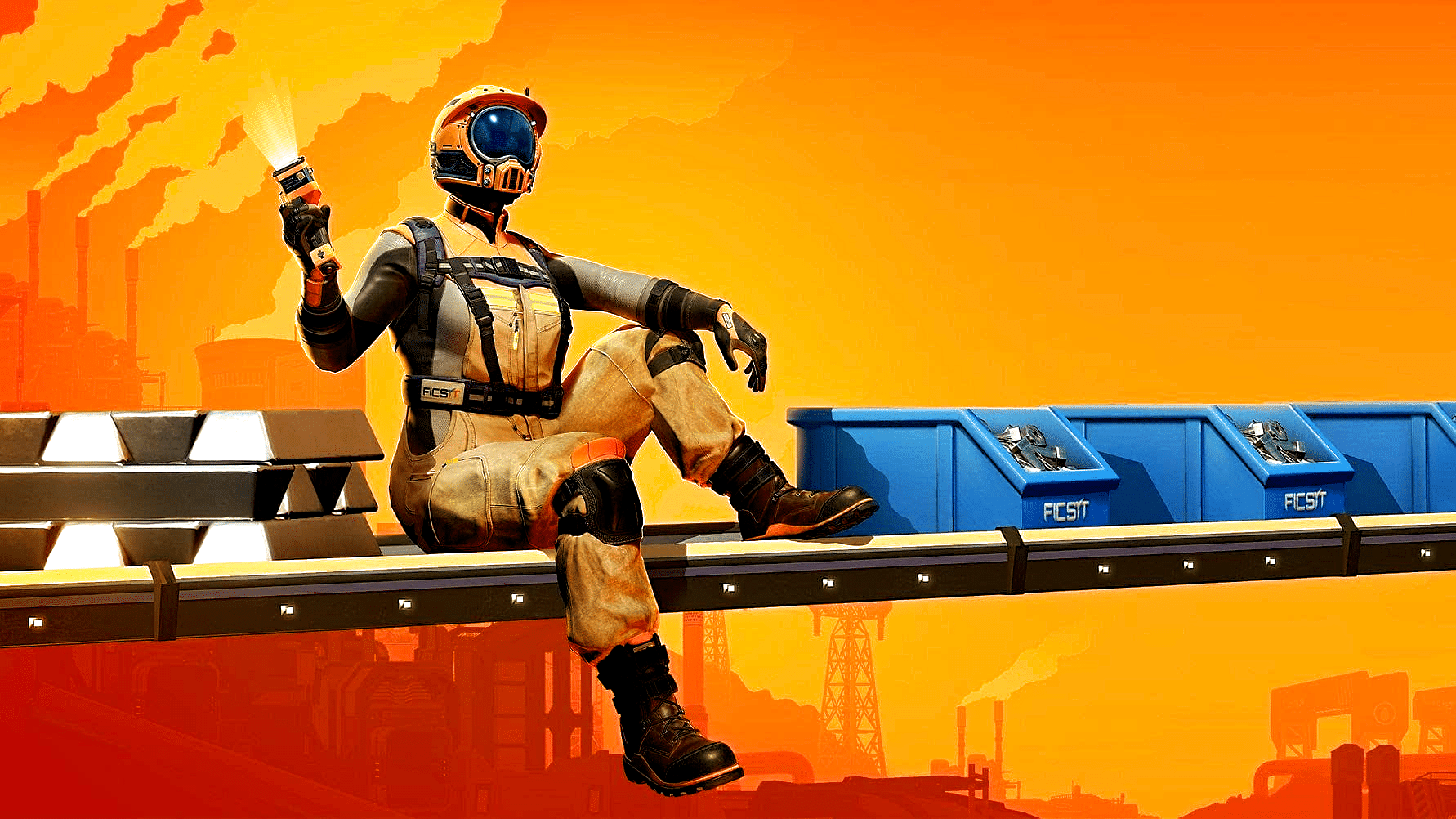Satisfactory has received a major upgrade with version 1.1! New logistics features, realistic trains and improved construction options await you. We have all the patch notes.
The factory has finished production: Satisfactory has received its first major update since its official launch out of early access, almost seven months later.
Update 1.1 is a big one that significantly expands the players’ factory-building options. New transport and logistics options, realistic train behavior, and numerous gameplay improvements are some of the highlights. The complete patch notes can be found below.
However, there is one thing you need to be aware of: For the time being, Satisfactory players will only be able to get the patch via detours. To ensure that the ego-building game remains stable, such updates appear first in the so-called experimental branch. This allows players to test the features, just like in a beta test, before the main version is patched.
Table of Contents
The most important innovations in version 1.1
The innovations to the Hypertube system are particularly exciting. From now on, players can use the Hypertube Junction to create three-track tube networks and use the Hypertube Branch to branch out existing systems even more flexibly. The new passenger elevator fits in with this, and you can add as many stops as you like.
The trains have been made more realistic and will derail if you manually move them beyond the end of the track. To avoid unwanted train crashes, there are the new buffer stops, which can be placed at the end of the line and in stations. Speaking of trains: building a railroad network should be a lot easier in version 1.1.
More factory control, now also with the gamepad for the first time
Logistics has also been fundamentally expanded. With the Conveyor Wall Hole, conveyor belts can now be flexibly routed through walls, while the Conveyor Throughput Monitor precisely measures how many parts per minute are transported.
The new Priority Merger makes it possible to prioritize certain resource flows. This allows factories to work even more efficiently and to bypass bottlenecks in a targeted manner.
The update is rounded off by the long-awaited controller support , which makes the game playable with Xbox and Dualsense controllers, as well as a revised photo mode with numerous new settings for creative screenshots and movie recording.
All-round improvements and expansions
But that’s not all that’s coming in patch 1.1! It also includes numerous convenience improvements that make building and organizing even more comfortable. For example, you can completely disable fuel consumption in the options.
Moving blueprints has also been optimized and now allows vertical adjustments without restrictions. Furthermore, crash sites can finally be completely removed, so that the environment can be restored to its original state – in exchange for a few resources.
In addition, the patch contains the usual bug fixes and visual adjustments, and there are new voice lines from story companion ADA.
With over 5.5 million copies sold,Satisfactory has been one of the most popular factory games since 2019. Similarly successful is Factorio from Wube Software, whose add-on Space Age, released in October 2024, has sold 400,000 copies alone.
All patch notes for Satisfactory 1.1
This is an AI-supported translation of the English patch notes on Steam
Controller Support
We are happy to finally announce controller support in Satisfactory! Both Xbox and DualSense controllers are now supported.
To get started, simply connect the controller and go to the options menu:
Options ☻ Control ☻ General ☻ Select Controller ☻ Controller ☻ Apply
Photo Mode
Photo mode has been completely redesigned and offers a brand new user interface and many new settings.
The new features include numerous filters, effects, poses, frames, color corrections and camera controls that can be used to create the perfect screenshot – whether it’s of your own factory or shared adventures in multiplayer.
New is the Dolly mode , which can be used to create small camera movements and videos. There are also various grid and cropping options for different aspect ratios.
The camera can now be moved independently of the pioneer. It is possible to hide the pioneer or let his helmet follow the camera movement.
Disassemble crash sites
Crash sites in the game world can now be completely removed. As a reward, you will receive additional resources.
Important: First, the hard drive must be recovered from the crash site before anything else can be dismantled.
service elevator
To improve transportation in large factories, the new personal elevator is now available.
After the initial placement, the elevator can be moved vertically to the desired height. Any number of floor stopping points can be added to adapt the elevator to the factory layout.
Each floor can be individually named and customized with its own icons and colors to make navigation easier.
Advanced game settings
The “No Fuel” option has finally been added. Vehicles will no longer consume fuel when Advanced Game Settings (AGS)are activated.
Trains
Bumper blocks: When driving a train manually, it can now derail completely when it reaches the end of the track. To prevent this, bumper blocks must be placed at the ends of the rails.
Quality of Life Improvements (QoL)
- Left-/Right-sided Signals: Point-to-point and block signals can now be placed on the left or right side. Switching via “R” when building.
- Railway revision: Rail construction has been improved to be easier and more intuitive.
Logistics updates:
- Conveyor Belt Wall Opening: New conveyor mount that can be attached to any wall or window.
- Sliver/Merger for conveyor belt lifts: These can now be connected directly to conveyor belt lifts – at the entrance or exit, or at any point in between.
- Priority Merger: Enables the determination of the preferred input flow. Three priority levels are available.
- Conveyor throughput monitor: Measures the material flow of a conveyor belt and displays it after one minute of data collection.
Pipeline construction
- Straight Pipes: Analogous to conveyor belts, pipes can now be built in straight segments.
- Curved Pipes: New construction method for curved pipe connections.
Hypertube Modifications
- Hypertube Crossings: Allow connections to three different tubes. When passing a crossing, the direction can be changed using “E”
- Hypertube Junctions: Allow tubes to split into two separate paths.
Architecture & new components
New architecture elements for individual factory designs are available in the AWESOME shop :
- New beams: H-beams, shelf beams, round concrete beams, braided cable (as a beam).
- New construction elements:; rolling gates, road corner barriers, shelving units, large ventilation slots and fans.
Further QoL changes
- Automatic connections in blueprints: Conveyor belts, pipes and rails automatically connect in blueprints.
- Flashlight in Hypertubes: Now also usable in tubes.
- Drone Improvements: Optimized movement and pathfinding.
- Softer collision detection for conveyor belt masts: Allows more flexible placement in confined spaces.
- Vertical movement (“nudging”) possible: Page Up/Down for precise height adjustments.
- Unlimited distance when moving: No maximum range anymore.
Visual Improvements
- Felling Animations for Trees: Trees now fall over more realistically.
- New Effects for Spore and Gas Clouds.
- Explosion effects reworked: Nobelisk and explosive bolt explosions now look better.
- Firefly effects improved.
Audio Improvements
- Dynamic Noise Cancellation: Factory sounds now realistically attenuate when hitting walls or obstacles.
- Improved sense of space: Sounds change depending on room size, ceiling height, or den environment.
- Voice Chat Adjustments: Option to adjust volume attenuation.
Story & Narrative
- More ADA speech: Numerous new speech lines for old and new content.
Bug fixes & server updates:
- Bugfixes from version 1.0 were integrated in update 1.1.
- Improved port forwarding for dedicated servers.
- New port configurations for more reliable server connections.