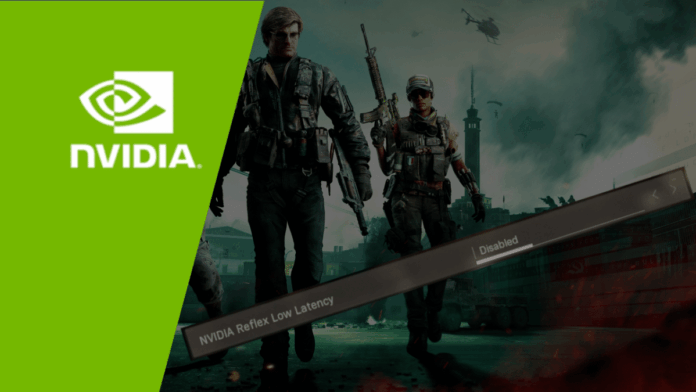This is how easy it is for players to get both good graphics and a high frame rate with these Nvidia settings in CoD: Warzone.
The right settings can have a significant impact on gameplay. YouTuber and Call of Duty expert JGOD explains in simple steps with which Nvidia setups gamers:inside can have the best graphics in CoD: Warzone Pacific. However, this only applies to PC gamers and Nvidia users.
First, some adjustments should be made to the settings in the game in order to have both a visually good looking game and solid frames. For the best frame rate, players should always use fullscreen. In addition, the resolution in Call of Duty: Warzone should be the same as your own screen. Furthermore, Dynamic Resolution and V-Sync must be deactivated.
Texture Resolution is a central point in the quality settings to improve the frames. These should preferably be set to Low. Furthermore, JGOD recommends deactivating anti-aliasing to obtain slightly better frames. Cache Spot Shadows and Cache Sun Shadows must also be enabled for better performance.
The Nvidia filters allow Call of Duty: Warzone to look good visually, but then the frames suffer. However, there is a simple solution for this. The Nvidia Control Panel must be opened. Now, only the brightness is adjusted to 55 percent, contrast to 55 percent, gamma to 1.19 and digital colour adjustment to 75 percent for dekstop colour settings. This makes it look as if the players have an Nvidia filter active, even though it is deactivated, and the frames do not suffer from this either.