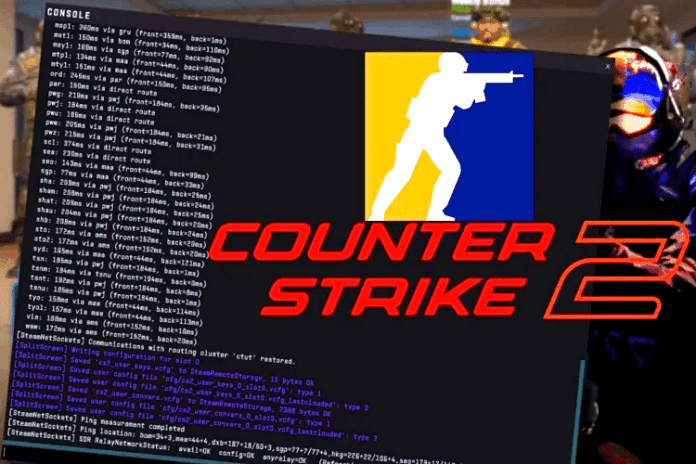If you don’t just play Counter Strike 2 on the side, console commands and binds are essential. We show which ones you should know in any case
The console is a powerful tool in Counter Strike 2. You can use it to set complex keyboard shortcuts, make training rounds really valuable, or get helpful information about FPS, latency, and more.
Our guide tells you how to open and use the console, which console commands you should definitely know and how to put them directly on your keyboard as so-called binds for quick selection.
Table of Contents
Counter Strike 2: How to open the console
To be able to use the console, two steps are necessary: First you have to activate the console in the settings, then open it with a command. This is how it works:
- Enable developer console: Open the settings via the cogwheel with the [Esc] key. Then go to the tab
Game
and set the optionEnable developer console
toYes
- Open console: To open the console now, you just have to press [‘] to the right of [ß]. Or you can set a new key in the settings under
Keyboard/Mouse
→UI
→Open Console
Open Console.
Counter Strike 2: Set binds – here’s how
You can also use any of the console commands as a bind, i.e. assign it directly to a key on the keyboard. For this you enter the following in the console: bind [key name] “[command]”
An example: You want to trigger the command sv_infinite_ammo 1
by pressing [ä]. This is what you have to enter: bind ä “sv_infinite_ammo 1”
For advanced users: Executing multiple commands with one key also works. To do this, separate the console commands inside the quotes with [;].
If you extend a command by toggle
and 0
, then you can deactivate it with another keystroke. In our example it looks like this: bind ä “toggle sv_infinite_ammo 1 0”
Counter Strike 2: These are the most important console commands
Console commands to practice
Console commands are used especially often when you’re training – whether that’s spray patterns, new grenade points, or the right locations for wallbangs. These console commands are indispensable for this:
- sv_cheat 1: With this you activate the cheat mode, which allows you a number of additional commands. A no-go in the real game (and therefore disabled), but your best friend in training rounds. Deactivated with
sv_cheats 0
- noclip: Allows you to fly, even through walls. Perfect for getting from A to B quickly.
- god: You can no longer take damage.
- sv_infinite_ammo 1: Activates infinite ammo. A must have especially when practicing spray patterns or grenades.
- mp_roundtime_defuse 60: Increases the round time in defuse mode to one hour. This will keep time from getting in the way of your practice.
- mp_buytime 60000: Enables shopping for items throughout the round.
- mp_buy_anywhere 1: Allows you to shop all over the map. Thus, you save your way back to the purchase zone.
- mp_maxmoney 20000: Sets the maximum possible money to 20,000.
- mp_startmoney 20000: You start each round with the maximum amount of money possible.
- mp_restartgame 1: Restarts the match.
Our tip: Put these console commands, with the exception of noclip
, on a key that you then press at the start of your practice round. Use the order above so that all commands work as you want them to.
The whole command to copy:
- bind [key]”sv_cheats 1; god; sv_infinite_ammo 1; mp_roundtime_defuse 60; mp_buytime 60000; mp_buy_anywhere 1; mp_maxmoney 20000; mp_startmoney 20000; mp_restartgame 1″
Console commands for important information
You can also use the console to display a range of game information, which is not unimportant, especially for competitive players. The two most important are:
- cl_showfps 1: Displays the current FPS.
- cq_netgraph 1: Displays the current latency.
You can also use both commands as a bind to a key to activate the game information with one click. Or you can use the following bind, which will show you the netgraph only when you open the game display with [Tab]:
- alias +netg “cl_showfps 2;cq_netgraph 1;+showscores”;alias -netg “cl_showfps 0;cq_netgraph 0;-showscores”;bind TAB “+netg”;
Other important binds in competition mode
You can use the following three binds to legally gain a small competitive advantage in ranked games:
- Drop bomb by keystroke: bind B “use weapon_knife; use weapon_c4; drop; slot1”
- Crouch jump to reach higher places: alias “+hjump” “+jump; +duck”; alias “-hjump” “-jump; -duck”; bind f “+hjump”
- Quick switch to knife for AWP players: alias +qsw “slot3”;alias -qsw “lastinv”;bind “G” +qsw
What console commands do you use regularly in Counter Strike 2? Did we forget your favorite bind? What command from Counter Strike: Global Offensive are you currently missing in the game? And what do you think of the new part of the series in general? Success or failure? As always, feel free to write us in the comments!