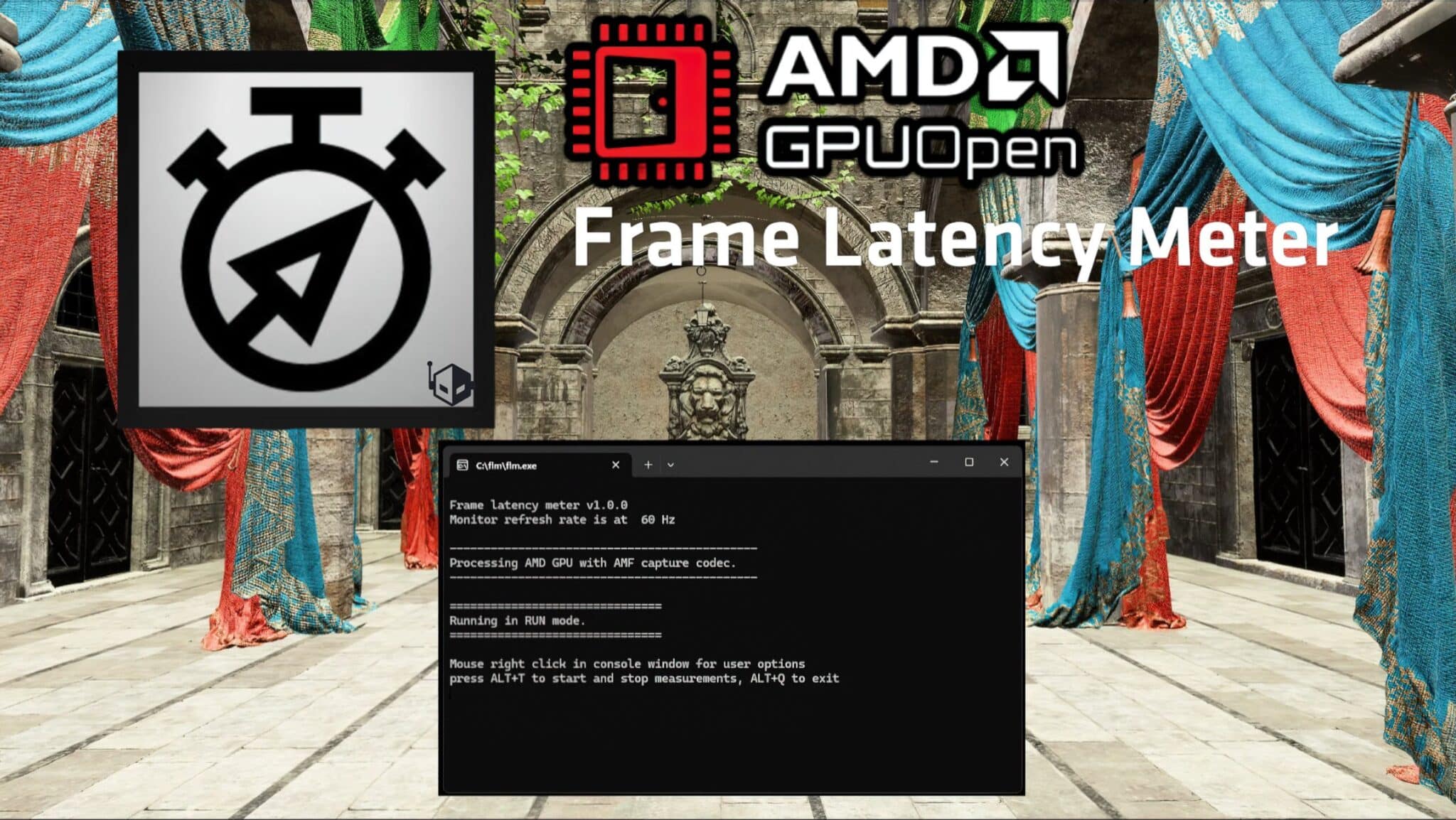The Frame Latency Meter is part of a long-term open source project from AMD
AMD has added a new feature to the open source softwareGPUOpen
that will allow you to optimize a measurement in games.
This is why it’s important:Until now, fast cameras or other hardware tricks had to be used to measure input latency.
With the AMD solution, you can now determine these values much more conveniently.
In detail:As the Radeon Techonologies Group responsible for GPUOpen explains on theofficial websitetheFrame Latency Meter
(short: FLM) is now available as a tool.
- With this tool you can measure the reaction time of your mouse events. The new tool is compatible with all graphics cards; Nvidia or Intel GPUs can also perform the measurements.
- FLM measures from the moment the mouse movement is detected to the moment it is visualized on your screen – the input latency.
- Download the Frame Latency Meter viaGithub
- In addition to Windows 10/11, the AMD Radeon software Adrenalin Edition 24.6.1 is required if you want to measure using the AMF codec.
✨ We are thrilled to release a brand-new tool today: Frame Latency Meter – FLM ✨
This software-based latency meter tool make it an ideal solution for measuring the latency of the mouse response time in games ⏱️
Find out more on GPUOpen: https://t.co/0U2uoxvYqL
– AMD GPUOpen (@GPUOpen) July 22, 2024
What is this value good for? Input latency is one of the indicators of your system performance.
Especially in games where latency is important, you should make sure that it is as low as possible.
In first-person shooters, for example, even milliseconds can make the difference between victory and defeat.
What makes FLM so interesting?Simply the fact that the AMD tool is a free solution.
- In addition, the Frame Latency Meter is easy to use with a simple user interface.
- As already mentioned, you also have a wide choice in terms of compatibility. The only catch: Linux is not (yet) supported.