The time-loop shooter from Arkane suffers from technical difficulties such as frame rate drops and crashes at release, according to Steam reviews.
Deathloop is a great single-player shooter with an ingenious idea – but despite this, the Steam user ratings are currently plummeting. The technology is to blame, many players report annoying stutters.
We ourselves were spared such problems while playing for our test of Deathloop, as long as up-to-date GPU drivers were installed. At the same time, we are already trying to reproduce the difficulties on additional test systems and find solutions (more on this at the end of this article).
Players report these problems
On Steam the game has only 63 percent positive reviews, while it is doing very well in the international press ratings: On Metacritic it has an 88 with a total of 14 ratings. Apparently, there are a lot of FPS drops at the moment, as Steam user John China writes:
“Unfortunately, despite the high-end configuration, there are micro-stutters that make the game unplayable. Same problem as with Dishonored 2, same problem with Denuvo…”
There is also talk of crashes at certain points, for example user Zerasol reports:
“I can’t even play the game, it crashes at a certain point in the second mission every time no matter what I try and I can’t find a fix. I have an RTX 3090 with an i9k CPU, I can play New World with no problems haha.”
Denuvo copy protection is often mentioned in reviews as a possible cause. However, how much it really affects performance could only be reliably determined with an identical version without Denuvo (which we do not have).
History repeats itself: Dishonored 2, also developed by Arkane and released with Denuvo, also experienced frequent technical problems at release about five years ago, as our technology check from back then shows.
The copy protection was removed two years after the launch. However, it is unclear whether it was really the reason for dropouts – or whether there was a problem with the Void engine on which both games are based. At the same time, not all Deathloop players are struggling with FPS drops; for many, the game runs without any problems at all.
Performance problems in Deathloop: That’s what our post-test says
We take another look at the final version of Deathloop and try to recreate the problems.
What can we verify?
- Frame rate drops: On our test system with Nvidia Geforce RTX 2060 Super and Intel Core i7 9700K, there are occasionally noticeable frame drops under Full HD resolution including the Ultra preset. When Vsync is activated (60 hertz or 60 FPS), the FPS drops to just over 50 FPS, which we perceive as a noticeable jerkiness in the game.
- Mikroruckler: Particularly interesting is the look at the minimum FPS, which can be responsible for microruckler. Up to the 99th percentile we see consistently good frame rates. At the 99th percentile, i.e. the 0.1 percent of the slowest FPS, the value drops in places from 60 to around 11 FPS.
Micro-stutters, however, are perceived differently and strongly subjectively. One player may not notice them at all, while another gets a proverbial headache.
We also take a look at the memory and CPU utilisation:
- Memory utilisation: In Full HD and maximum detail settings, the memory utilisation fluctuates between 6.8 and 7.0 GBytes in the selected test sequence. In WQHD, the memory requirement rises to around 7.2, in 4K to around 7.5 GByte.
- CPU load: The load of our processor is completely unsuspicious. All eight cores or threads are used to about the same extent (about 40 to 50 percent).
What are the possible reasons for the problems?
At the moment we can only speculate about the possible reasons. Some users blame the controversial copy protection Denuvo, others the game engine itself. Both are conceivable, but in principle there are also other possibilities, such as poorly optimised graphics drivers.
Performance problems in Deathloop: First solutions
Not much is known about the problems yet, but according to our findings so far you can try the following if you are experiencing them:
- Install a current graphics card driver: So far, there is only a driver from AMD that is optimised for the game (Adrenalin version 21.9.1). On a test system with RTX 2070 Super, however, we were able to solve the initial stutters by installing the current Geforce driver 471.96. We expect Nvidia to release its version optimised for Deathloop in the course of the day.
– Watch your memory usage: Deathloop seems to require a comparatively large amount of VRAM already in Full HD. If the video memory is overloaded, this often causes annoying jerks. It may help to reduce graphics options that place a heavy load on the memory. Experience has shown that these include ray tracing (found in Deathloop under the option “Sun shadows”), texture quality and shadows in general. You can find out how to display how much video memory is being used in the article “fps & Display PC load – Set up on-screen display in games”.
- Experiment with the settings for the FPS limit: Deathloop always limits the frames per second, how exactly and how high you can select via the graphics options. For a smooth and direct gameplay experience, it is usually recommended to deactivate V-Sync and set the FPS limit as high as possible, but depending on the engine and hardware, other settings such as a lower FPS limit just below the monitor’s maximum refresh rate can also lead to better (or more consistent) results, as the following diagram shows:
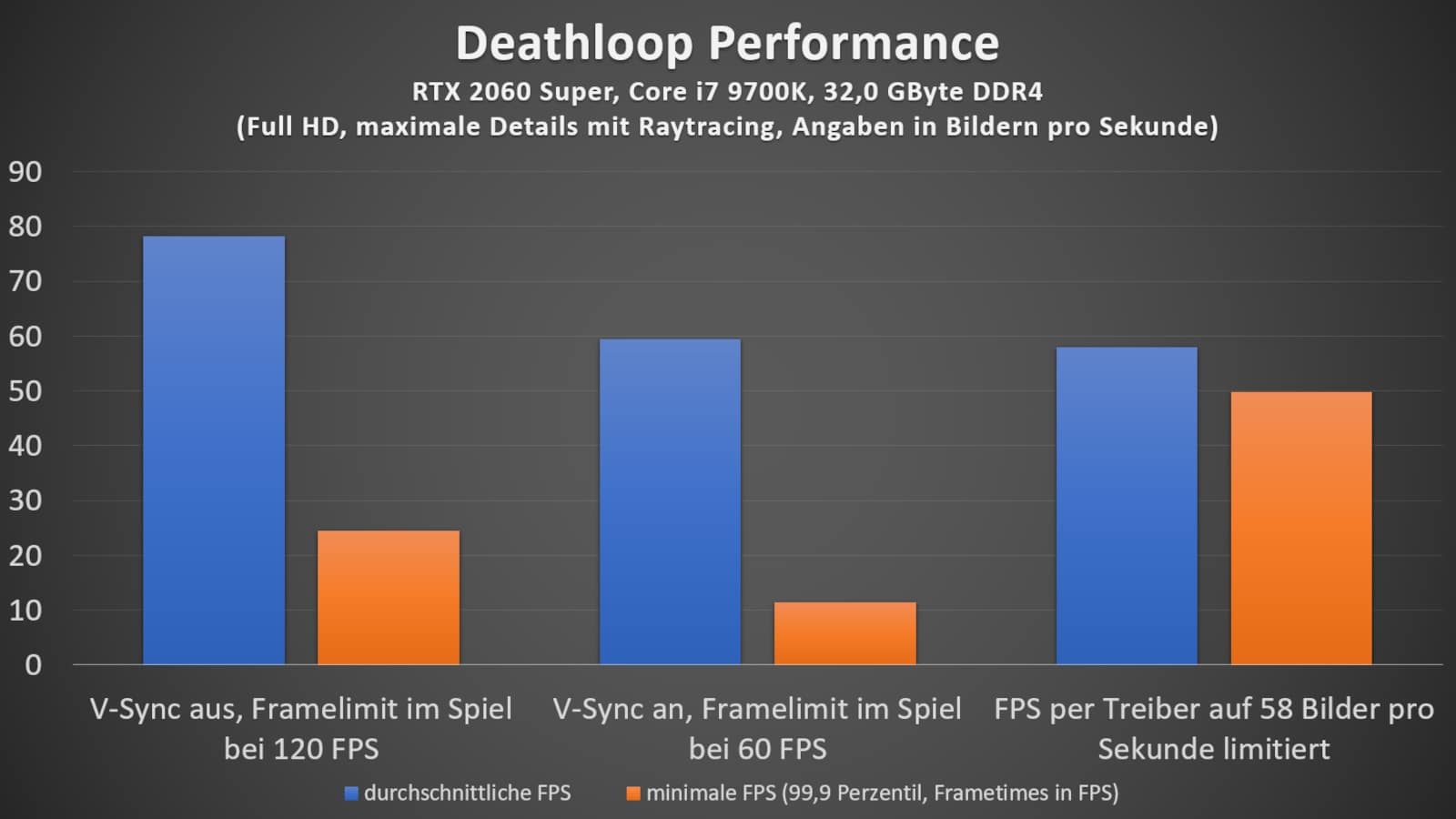
If you have already tried the game yourself, please let us know in the comments if you have also encountered performance problems. Other solutions are of course just as welcome


