Distant Worlds 2 tickles Me Palpatine’s nerve with sheer size and pulsating empires. But we can’t even recommend it to Stellaris fans.
Is Distant Worlds 2 better than Stellaris? This is a question I’ve been hearing more often lately, and I’d like to answer it with a counter question: would you rather have a Boeing 747 or a sports car? Consider this: the cockpit of a 747 has almost 1,000 switches, buttons and displays; a sports car has an accelerator, brake and possibly a clutch. But the Boeing can fly – but by the time you’ve managed to get it in the air (and land it again), you’ll have driven the sports car to Catania for pizza a hundred times.
To say: Distant Worlds 2 can be an enormously gripping space strategy game – which we’ll talk about in more detail in a moment – but Stellaris is so much more straightforward, so much more comprehensible and clear. And yes, it sounds paradoxical to say that about, of all things, a Paradox strategy game that is 80% numbers and statistics.
Distant Worlds 2 is simply a different game. One that I wouldn’t even recommend to you if you already know Stellaris inside out.
It’s not for nothing that I read a manual for the first time in what felt like decades with Distant Worlds 2. It’s no coincidence that the publisher Slitherine has linked this 102-page PDF work directly in the launcher. The reading helps to open up contexts: How do I calculate taxes, how do I lower corruption, what the hell is happening to my interstellar empire right now?
Playing Distant Worlds 2 is like climbing into the figurative Boeing cockpit: First learn, first understand. Which switch does what? Which display stands for what?
This is helped by – praise be to Palpatine! – the autopilot. If you wish, Distant Worlds 2 can be set up so that it plays itself completely. And this wish will be very strong in you at the beginning. Whereby we generously define “at the beginning” as “in the first 20 hours and possibly beyond”.
So everything’s fine? A few hours of training and off you go? Not quite. Because there’s still a grating in the Boeing’s gearbox – and that really shouldn’t be the case.
Table of Contents
First a lesson
Whoever read my review of Distant Worlds 2 a few weeks ago or played its predecessor Distant Worlds Universe already knows the basic principle: like Stellaris, Distant Worlds runs in pausable real time, but unlike its Paradox cousin, it feels like a giant anthill in which I can watch my galactic empire grow and flourish without lifting a finger myself.
Because every conceivable aspect of the game can be automated. Settle new worlds? No problem, the AI does that. Develop and tax these colonies? Let the governor have a go. Design new spaceships and build up space fleets? The computer has it under control, Your Majesty. Diplomacy, research, espionage, warfare, pirate hunting and all other functions can also run without my intervention.

All this can be configured in detail: What proportion of my budget should be reserved for research? What ships must a standard invasion fleet consist of? How many warships that do not belong to a fleet will be assigned to escort or patrol duty? Which buildings should be built on colonies from which population size? At what quality level is a world automatically colonised?
For certain decisions I can also call in advisors. Then Distant Worlds 2 first asks for permission before it builds a mining station (well) or declares wars (important!). In addition, I can set separately for each topic whether a proposal should be automatically accepted or rejected after a short waiting period, if I have better things to do than hold court for the AI rabble.
Being familiar with these options is extremely important. In your first game, however, you would be well advised to let all the automations purr along, observe and learn.

The Triumph of Shutdown
For this to be fun, you have to be, shall I say, a special type of player. Which I happen to be, because I like to go through systems, penetrate mechanics and open up connections. In order to then gradually turn off individual automation options and do things better than the AI.
The computer admirals react too slowly to the pirate threat? Then I’ll send my fleet myself! My diplomats suggest fighting the robo-dinos next door, but a trade agreement would be more lucrative? Promptly ordered via the diplomacy menu!
Every time I switch off an automation, every aspect I can take into my own hands, it feels like a small triumph: Look, Distant Worlds 2! I have understood something!
And learn I must quickly, for on the normal setting pirates are already very strong at the start of the game – which narratively makes no sense at all, where are the unwashed buccaneers supposed to get superior weapons? However, it also makes the initial phase more exciting, because I either have to fend off the raids with force of arms or pay protection money, which can put quite a strain on my national budget at the beginning – the first tactical decision!

At the same time, I understand more and more that the AI sometimes suggests absolute nonsense. For example, the AI generals want to invade a neutral colony (something like a city-state in Civilization 6) with ground troops, but “overlook” the fact that an invasion will piss off my own population. Previously peaceful worlds promptly rebel against my rule – and I load the last autosave to stop the invasion and the subsequent rebellion in time.
Computer-controlled fleets, on the other hand, like to decimate themselves on suicide missions against clearly superior space monsters. Meanwhile, my automated scientists are calmly working on technologies that facilitate diplomatic negotiations, while I urgently need more lethal weapons (the pirates!). And AI colony ships sometimes don’t move a metre, even though I have released worlds for colonisation – until I manually load the pots with settlers and manoeuvre them to their destination.
This is annoying and reveals a problem: I first have to notice such automation pitfalls. And that often happens only when it is already too late, because the interface rarely serves me important information on a silver platter. Actually, not even on a wooden slat.
Tip for newcomers
To learn the game, you should choose a small galaxy map with few AI opponents, turn off the very strong pirates, fully automate all functions – and then just watch how Distant Worlds 2 works. If you then read through the manual and the menu tours, you will quite quickly get to the point where you can switch off individual automations, for example to control one or two fleets yourself and hunt down targeted space monsters.
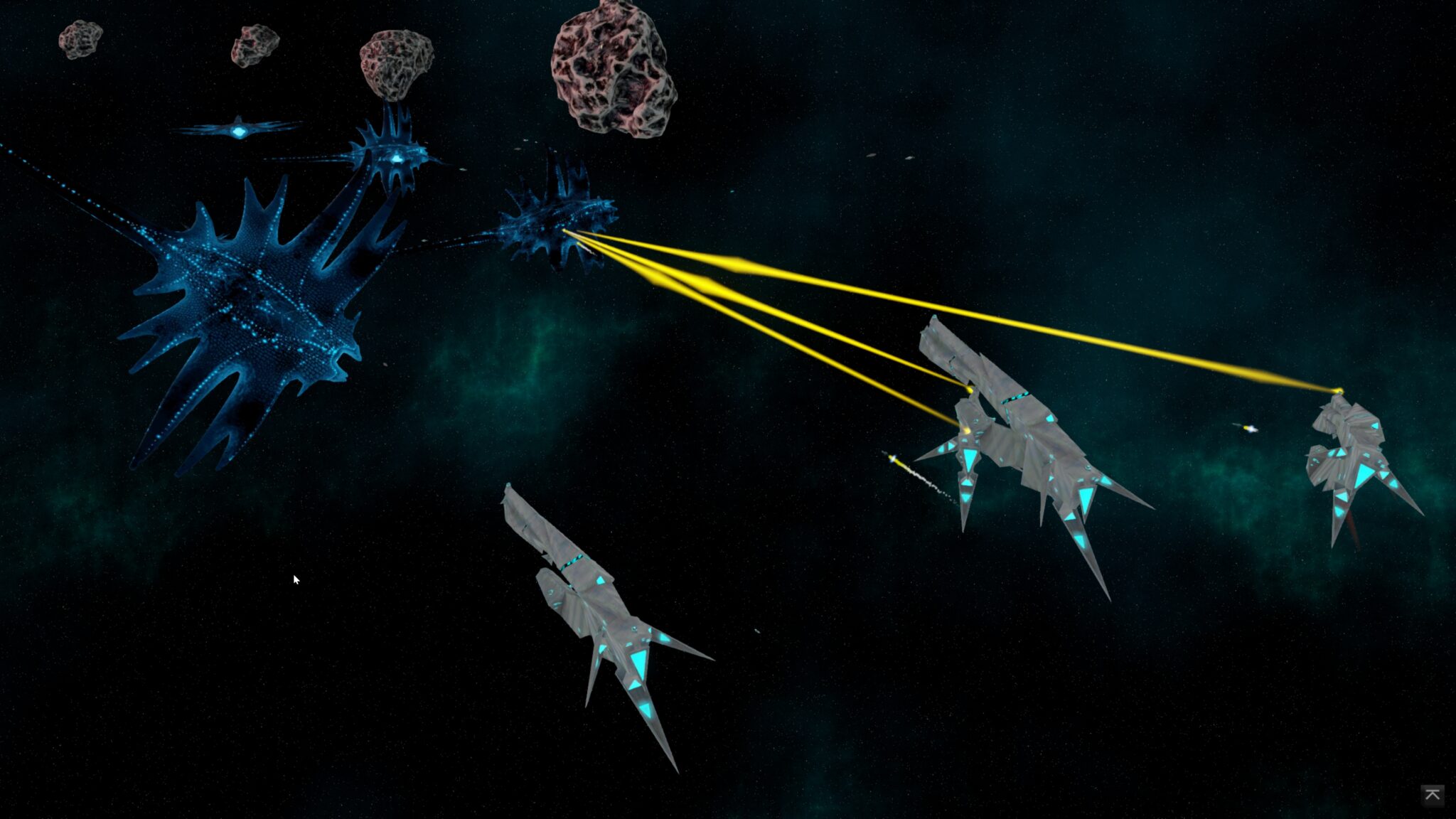
knots in the fingers
Okay, the user interface of Distant Worlds 2 is a clear step forward compared to Distant Worlds Universe. I would like to praise that explicitly. However, the user interface of Distant Worlds Universe was such a complete disaster, including illegible fonts (light brown on dark brown), that progress doesn’t have to mean much. I take my hat off to all those who played the predecessor anyway and enjoyed it. I guess you get used to everything.
In fact, you can tell that the developers of Distant Worlds 2 have made a real effort to explain their game better. Instead of plastered-over crumb screens, there’s now a more clearly structured pop-up menu on the left edge of the screen along with text window tours that explain what each sub-menu is for and what information it contains. I can sometimes expand on this with tool tips, but strangely enough not everywhere. And unfortunately the tool tips are not as ingeniously networked as in Crusader Kings 3.
A built-in glossary at least explains a bit more, but I can look up the further connections – including helpful hints – in the manual.
This makes Distant Worlds 2 fundamentally more readable and comprehensible than Distant Worlds Universe. I recognise more quickly where I can find important information and how I should deal with it.

But knowing where what info is doesn’t make it easier to access it quickly. For example, in the colonisation menu I can see which colony ship is on its way to a new world, but not where it is at the moment. This can only be done via a separate list of all colony ships, which also does not show which star system the ships are currently in, but I can at least double-click on them so that the camera zooms there.
This is just one small example of many, many inconveniences. I often have to call up several menus to get all the information I need to make a decision. Aha, the AI wants to send fleet X to neutral colony Y to conquer it. So first check in the fleet menu whether the unit is strong enough for this and where it is at the moment. Then look in the diplomacy menu to see where the colony to be conquered is and whether I could not take it peacefully with gifts of money.

For the peaceful takeover I then send a colony ship there, using the colonisation menu, where the chances of success of the takeover are also displayed. However, it’s stupid: I can sort potential colonies according to relevance, suitability for different species, distance to the next spaceport and so on. Nevertheless, later in the game I often have to scroll through the list for a long time to find the world I’m looking for, because there are lots of habitable rock spheres, especially in huge galaxies.
Merging fleets is no fun either – there is no separate button for this. I can select two formations at the same time with the mouse frame and then unite them, but that only works if they are directly next to each other, otherwise I select half the galaxy. If the fleets are anchored in different solar systems, I have to select ship by ship and transfer from one formation to the other. Sure, that’s possible. But it’s a long way from the ease of use of Stellaris.
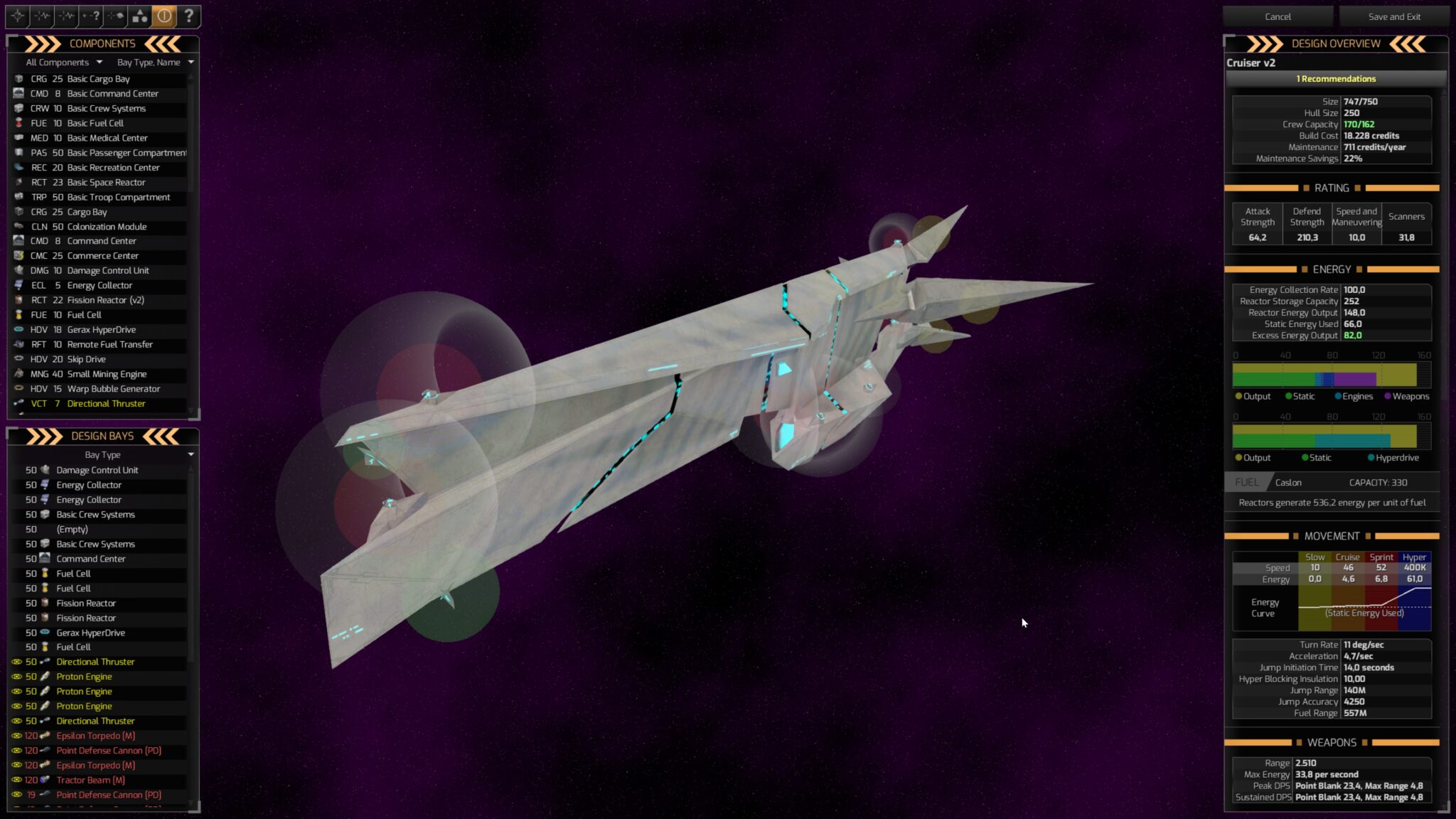
Even the notices that pop up on the right edge of the screen when, for example, pirates attack a freighter or a scout ship finds an interesting ruin or spaceship wreck are not always helpful. Sometimes the messages fizzle out so quickly that I can’t read them at all. And when I click on them, the corresponding event is often already over and the attacked freighter has long since fled from the pirates.
If I move the mouse pointer over a fleet or a planet in the menu, at least a ping on the galaxy map shows the location. At least, if I have zoomed out far enough to see the ping.
See a lot, search a lot
Diverse overlays also show information directly on the star map – for example, the transport route of certain resources, or whether a system is already fully or only partially explored. This can be very helpful, for example, to quickly see from where to where the elementally important Caslon is being shipped.
Caslon serves as fuel, and if I have too little of it in a certain place, my fleets can no longer refuel and flounder through space like lame ducks. This makes logistics important and interesting: when I assembled a large fleet in the test and sent it to hunt pirates in a remote corner of the empire, there simply wasn’t enough fuel there! Imagine if Darth Vader’s Death Squadron had run out of space diesel while chasing Princess Leia!

But unfortunately there is no simple plus button (or something similar) in the resource overlay to prioritise fuel or other raw material deliveries (there are 79 colourful resources!) to a certain point. Would have been too good to miss: In order to provide enough juice, I have to go to the resource submenu of a space station or a planet and manually enter the amount of caslon to be stored there. And I have to do this before I send my fleet, because the fuel has to be delivered there first.
Of course, I wouldn’t have to do all that if I automated Distant Worlds 2. Then the AI would take care of refuelling, fleet composition and everything else. But I achieve the best results by hand! And “by hand” in Distant Worlds 2 often means more clicks than would be good for my peace of mind.

The sheer size
You’re still here and reading along? Okay, then I’ll take all the blame away: I’ve done everything I can to put you off – or at least explain what might put you off about Distant Worlds 2.
Now I can tell you why I’m playing Distant Worlds 2 up and down anyway.
Because the game fascinates with its sheer dimensions alone: The largest possible galaxies in Distant Worlds 2 comprise 2,000 stars, around which thousands of planets, moons and asteroids orbit. And in this space, neutral colonies, pirate bases and space monsters (of which there are unfortunately only three types) cavort,
The new 3D engine captures this size perfectly, because I can zoom down from the galaxy map to individual worlds, asteroids and even small spaceships. Although the graphics themselves are not the prettiest, this size factor always fascinates me anew. Distant Worlds 2 not only simulates the incomprehensible vastness of space, it also shows it when I zoom from the entire galaxy with its thousands of stars to a small space freighter that is being lasered by pirates – wow!
Only the viewing direction from which Distant Worlds 2 shows the infinite expanses is difficult to adjust. Sure, the camera can be rotated without any problems by keeping the mouse wheel pressed. But anyone who had the idea of selecting its tilt angle by default with the T, G and B keys has to eat alphabet soup with tweezers as punishment.

For that, Distant Worlds 2 enlivens space like no other strategy game! While my empire in Stellaris (at least without mods) remains rather static and at most a few military fleets and construction ships move, Distant Worlds 2 simulates the complete civilian air traffic. Freighters and tankers carry raw materials (I mentioned that there are 79 of them, didn’t I?) from mines to shipyards or planets, transport ships ferry people willing to move or tourists to new home worlds or leisure space stations.
Which brings us back to the anthill: My star empire is becoming more and more of a teeming mass, hundreds of computer-controlled little ships buzzing through the void. And they are not just decoration, but vital, because Distant Worlds 2 actually simulates the economic cycle and does not simply beam numerical values invisibly from A to B.
This civilian economy also supports my national budget because companies have to buy their freighters, tankers and the like from state shipyards. When I research larger cargo ships, this brings me 1.7 billion credits in ship sales in one fell swoop. Previously I had earned around 120,000 credits with them. Per game year. What is unusual, however, is that I have to add this additional income to the national budget in my head, because the game officially only includes tax revenues and government expenditure (such as building and military maintenance) there. So even if my empire bleeds money, I can still make a profit on the bottom line if ship sales flourish.

In order for ship sales to flourish, I have to strengthen the private sector indirectly – for example by building new mining stations and concluding trade contracts. So I only set the framework conditions for economic growth; even if I switch off all automation, the private sector runs on its own. If you want to micromanage the entire economy – as is possible in Stellaris, for example – you have to get used to the indirect economic system of Distant Worlds 2.
For me, however, this is not a disadvantage, but an essential component of the fascination of Distant Worlds 2. Here, a living universe is created, large empires feel really big and busy thanks to the buzzing freight and passenger traffic, instead of simply colouring the map. And Palpatine doesn’t manually oversee every single freighter in orbit around Coruscant!
Distant Worlds 2 has that advantage over Stellaris. And it’s also tactically interesting because I can attack the enemy logistics!
Confusing Wars
Whereas wars are a special kind of madness anyway, because ships are allowed to move freely in space. There are no bottlenecks, I can attack any target within range of my fuel tanks and blow it out of space. In this way, the enemy economy can be smashed in a targeted manner: If I shoot down freighters, they can no longer deliver raw materials to shipyards, which consequently no longer spit out fleets.
This does not create clear front lines, instead enemy fleets constantly advance into the hinterland to wreak havoc there – which the computer opponents also make good use of. A neighbouring nation that is actually clearly inferior dances on the nose of my military, because it repeatedly swoops in for guerrilla pinpricks, blows up a few mining stations and runs off again.
That’s not a problem for me, on the contrary: this chaos is what makes conflicts so exciting, because they ripple back and forth! And at the climax, of course, pirates get the idea to plunder my colony at the other end of the galaxy! Distant Worlds 2 can get quite sweaty!
To keep an overview, I can first automate my fleets in order to observe how my computer admirals fight. Whereby they don’t always act tactically clever.

To keep an overview, I can first automate my fleets to watch how my computer admirals fight. Although they don’t always act tactically clever.
In larger space battles, the automation often seems confused. For example, AI admirals like to scatter their fleets over half the solar system instead of focusing on one target. It’s much more useful to take command yourself and use concentrated firepower to take out one enemy ship after another – preferably approaching transporters before they drop ground troops and steal my worlds. Once the mechs have landed, my cunt in orbit can only watch.
This battle micromanagement can be annoying, but it can also tip the scales. I was able to win several battles because I placed my fleet in such a way that it repelled attackers in a concentrated way. Sometimes it’s even important to wait on the right side of a planet so that you don’t have to fly around it when the enemy approaches.
And that contributes to the “I’m better than the AI” feeling that always motivates me anew in Distant Worlds 2.
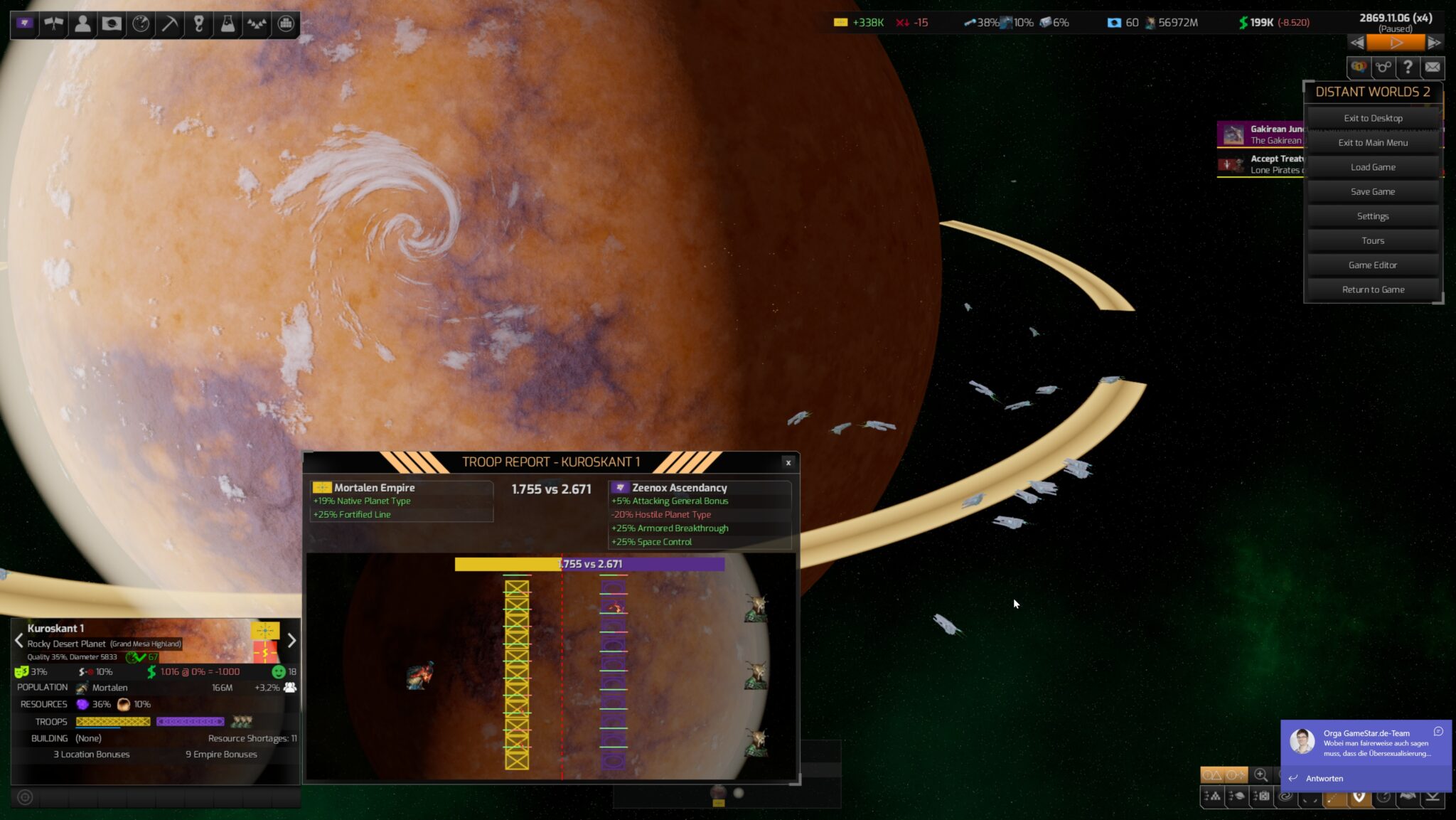
No Stellaris
Clearly, I don’t want to do without all the automations in Distant Worlds 2 at all. When I have colonised dozens of planets later in the game, it doesn’t seem much fun to set the control rate manually for each of them. But step by step I learn to understand the game mechanics better and to regulate things myself. Either completely manually – as with the space battles – or by at least adjusting the extensive automation rules.
Only set up an administrative district when there are 150 million planetary inhabitants? No way, I need it from 75 million! The automatic spies are constantly causing incidents with a people I actually need as allies? Change the diplomacy rules immediately! Computer-designed destroyers are too slow? Open the ship editor and add more engines!
For me, it is insanely motivating to penetrate Distant Worlds 2 more and more and to make more and more use of the multitude of options the game offers me.
Is Distant Worlds 2 therefore better than Stellaris? I think not. Because even apart from the steep learning curve in Distant Worlds 2, there are things that Stellaris does better. An escalating list:
1. sound and music
Let’s not beat around the bush, many of Distant Worlds 2’s sound effects sound like my speakers are broken. A black hole, for example, makes a noise that sounds like you’re sucking on the bottom of the toilet with a metal straw. The music is also unremarkable – no comparison to the orchestral Stellaris. I therefore switched off the soundtrack straight away and replaced it with Star Trek music from Youtube. That makes the game much better!
2. storytelling
Stellaris is full of quests and events that, while also repetitive after several games, always serve up nice little sci-fi stories. In Distant Worlds 2 there are also sci-fi stories, but fewer and more on a larger scale – namely a backstory for each playable race as well as an overarching story arc about the return of an ancient threat.
Both of these I find exciting as I puzzle the mysteries together piece by piece. My furry Zeenox, for example, fled their original homeworld thousands of years ago – and I’m gradually finding out what happened back then. However, the whole thing is told in a much drier and less readable way than in Stellaris. I also look in vain for small quests and decisions that go beyond “Do I repair the shipwreck or do I dismantle it to recover technology” in Distant Worlds 2.
Instead, the best stories that Distant Worlds 2 produces emerge classically from the course of the actual game. Hey, do you remember when I defeated the lizard empire only to be attacked by the capitalist dwarves from the other side of the galaxy?
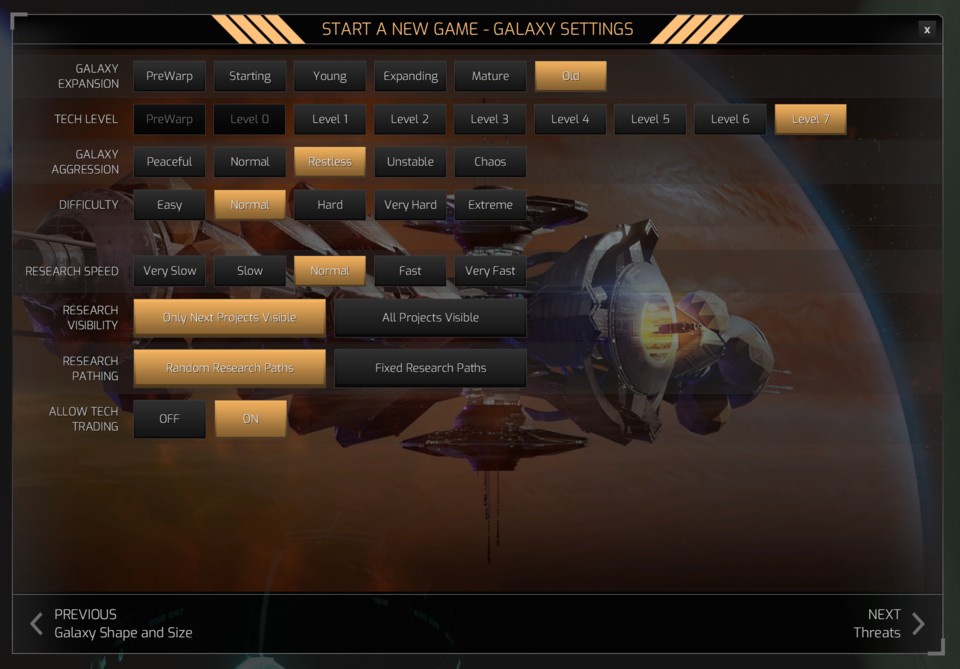
3. diversity and role play
Distant Worlds 2 scores with gigantic galaxies, but fills them with less variety than Stellaris. Even the basic version of the Paradox strategy game (without DLCs) has many elements that Distant Worlds 2 cannot offer – for example, fallen empires, ring worlds, several end and midgame crises, pre-warp civilisations to experiment with and the galactic senate complete with votes. Of course, it’s not fair to compare Stellaris, which has been continuously expanded since 2016, with the freshly released Distant Worlds 2. But both games are vying for the favour of your wallet today and not in five years’ time. So you should now know what speaks for one or the other.
This is not to say that Distant Worlds 2 generally lacks variety; here, too, you can always encounter new constellations – for example, when you start out in a galaxy with dense star clusters next to a powerful neighbour, of all things, and become involved in wars early on. But Stellaris can pull even more elements on its star hat to make each new game stand out more clearly from the last.

This diversity is reflected in the galactic population. While Stellaris species can be individually composed from a variety of ethics (militaristic, spiritual, etc.), origin stories, abilities and forms of government, Distant Worlds 2 only offers seven playable races. They each get their own story, but the diverse Stellaris aliens are more suitable for role-playing.
In which other space strategy game can I play godly capitalists who export their religion of greed with branches to other worlds? Or a death cult that sacrifices fanatics on altars to raise morale? Or caring robots who confine organic life forms in reservations and nurse them to death? Or pacifists who must flee their homeworld as quickly as possible because it will soon explode? Or a people chosen as heirs by an ancient, technologically superior empire, who allow themselves to be hailed as the saviours of the galaxy when a crisis arises, and then simply retain emergency rights once that crisis is resolved?

Clearly, for many such stories you need different DLCs, with which Paradox has significantly deepened the possible ways of playing. But this is precisely one of the strengths of Stellaris: there is so much to try out that you can always start again with a different race. In Distant Worlds 2, this joy of experimentation is currently limited. I can spread out peacefully or aggressively and try out different forms of government, but that’s all the role-playing I can do at the moment.
Speaking of which: it’s strange that I can change the form of government in Distant Worlds 2 immediately at any time – without the unrest or at least transition phase that is otherwise common in strategy games. Switch from monarchy to democracy? Click, done. Abolish democracy two days later in favour of a military dictatorship? No problem. Changes of government can make sense, because each form of government brings its own advantages and disadvantages, which also have a game-changing effect – but the consequence-free instant revolution seems implausible.

4. performance and technology
Admittedly, the performance of Stellaris in the end game was poor for a long time and has only improved with the last patches. But Distant Worlds 2 starts to jerk and lag on large galaxy maps even in midgame.
This is understandable, because so much air traffic is simulated, but it hurts the gameplay enormously if I have to wait a few heartbeats after zooming in on the galaxy map until the frame rate has recovered. Some of the space battles are also jerky and ships “hop” from one location to the next instead of flying. And all of this, mind you, on a brand new PC with Ryzen 7 5800X, 32 GB RAM and RTX Geforce 3070, plus a handful of crashes.
Even though Distant Worlds 2 never became completely unplayable due to the performance problems, we have to deduct two rating points for it.

Part of the Steam community are also reporting that Distant Worlds 2 won’t even launch for them. While the developers have already released a handful of mini-updates since release that alleviate the problem for some of those affected, it’s not for everyone.
So yes, there is still a grating in the gearbox of the Boeing. Those who therefore stay with the sports car for the time being are certainly not doing anything wrong. But once the bird is in the air – that is, once you’ve learned how Distant Worlds 2 works – you won’t miss the sports car. At least not for a few dozen hours.
Editorial conclusion
There are so many things to criticise about Distant Worlds 2, so many rough edges. From obvious flaws like the interface and sound to small details like the instant government changes. Yes, this game is by no means polished, by no means rounded, by no means technically the latest thing.
At the same time, Distant Worlds 2 grabs me like no space strategy game since Stellaris. I’m fascinated by how my empire grows, how more and more freighters (and military fleets) buzz through the void, which doesn’t feel empty here at all. So Distant Worlds 2 conveys the feeling of actually ruling an interstellar empire better than any other space strategy game I know. And you shouldn’t underestimate this praise, because I know quite a few space strategy games.
All right, as is usual in the genre, there is idle time in Distant Worlds 2 – like when I’m waiting for one of my fleets to crawl from one end of my empire to the other for minutes on end. Distant Worlds 2 is not a game for the impatient, everything takes a long time here (although I can at least shorten the building phase by starting with an advanced empire right away). But the idle time hardly bothers me, so I can watch Let’s Plays while I play. I do the same with Stellaris.
What bothers me, however, are the technical problems. A few weeks ago I bought a brand new computer, only for the midgame to jerk like Darth Vader doing a robot dance? Sure, I could of course play with smaller galaxies – but then part of the fascination is lost! The great thing about Distant Worlds 2 is that it feels so vast. Fortunately, Slitherine is known for supporting its games for a long time. I’m sure patches will come along that polish Distant Worlds 2 the way the game deserves to be polished.







