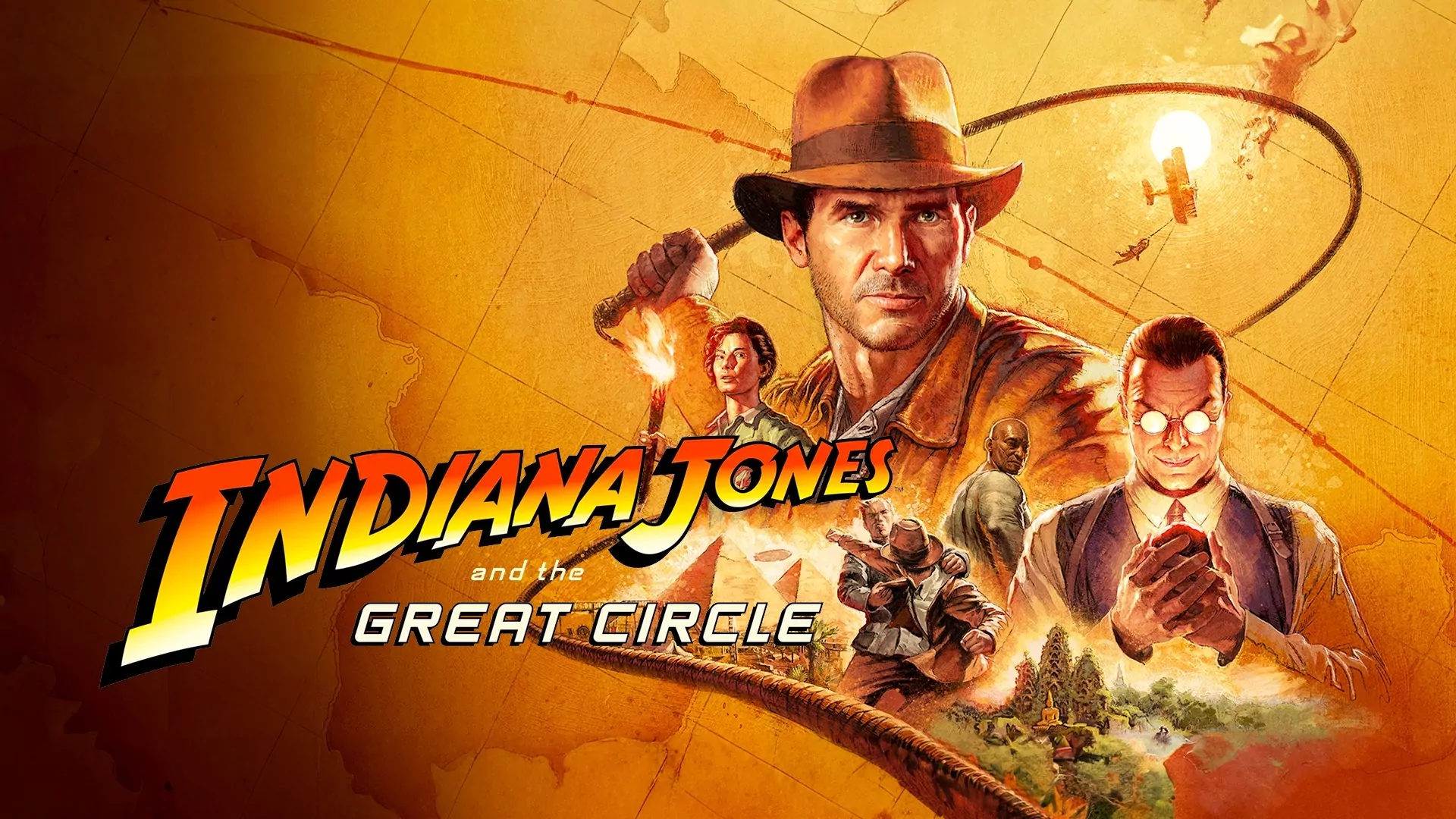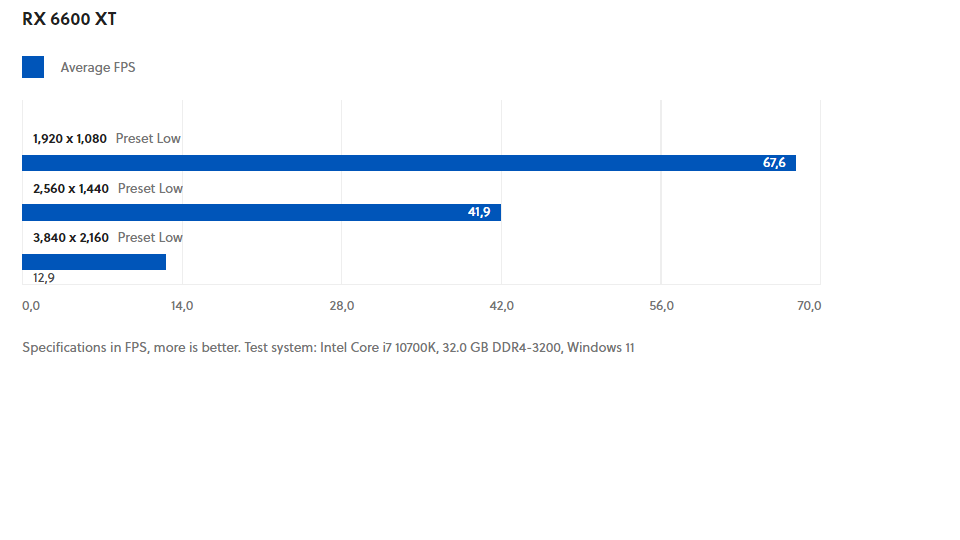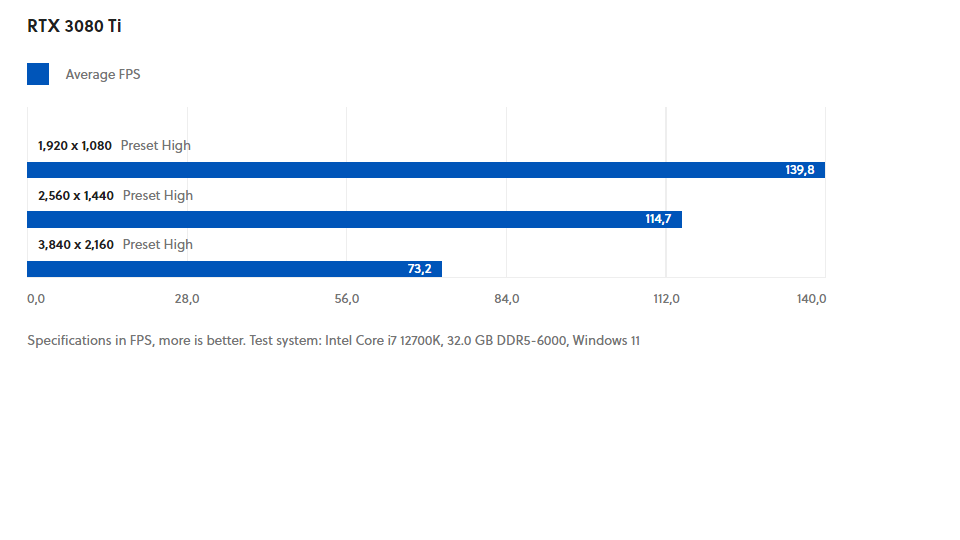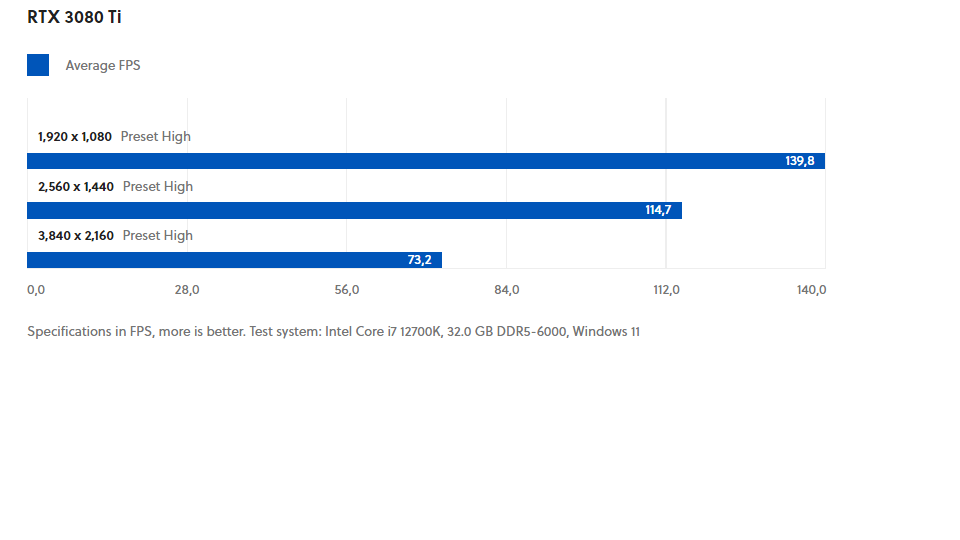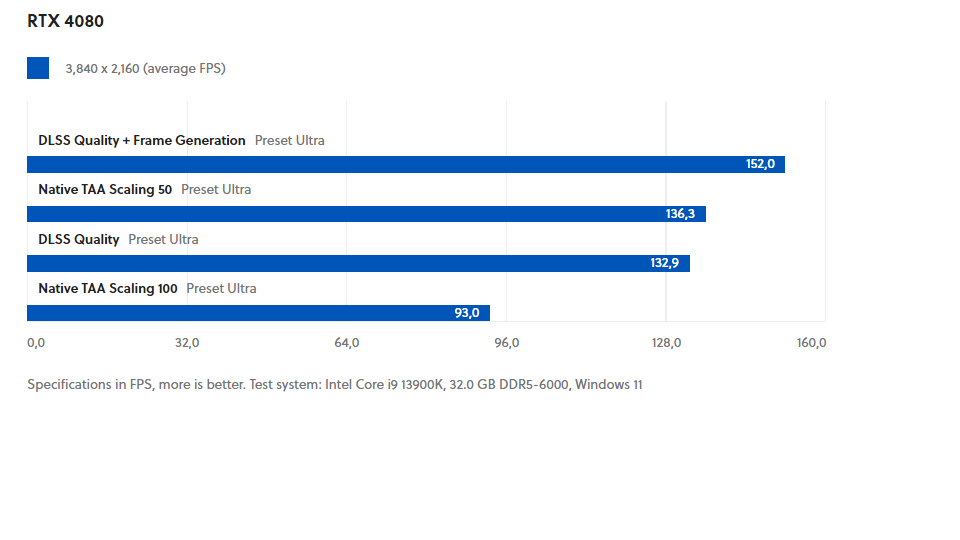The 60 FPS targeted in the system requirements are sometimes significantly exceeded. Nevertheless, there is reason for criticism.
Indiana Jones and the Great Circle is not only eagerly awaited by many gamers, it also places high demands on your computers with its recently published PC requirements.
So we”ll take a look at whether the system requirements match reality. How well the action-adventure game runs on three different computers, which, except for one system with a Radeon RX 6600 XT (instead of an RX 6600), meet the minimum, recommended, and ultra requirements exactly.
For an explanation of the terms, here are the system requirements in a slimmed-down form for the processor, RAM and graphics card without full raytracing (pathtracing), which will be added later with a patch:
Minimum (1080p, Preset Low
, 60 FPS):
- CPU: Intel Core i7 10700K or AMD Ryzen 5 3600
- RAM: 16 GByte
- GPU: Nvidia Geforce RTX 2060 Super 8 GB, AMD Radeon RX 6600 8 GB or Intel Arc A580
Recommended (1440p, Preset High
, 60 FPS):
- CPU: Intel Core i7 12700K or AMD Ryzen 7 7700
- RAM: 32 GByte
- GPU: Nvidia Geforce RTX 3080 Ti 12 GB or AMD Radeon RX 7700 XT 12 GB
Ultra (2160p, Preset Ultra
, 60 FPS):
- CPU: Intel Core i9 13900K or AMD Ryzen 7 7900X
- RAM: 32 GByte
- GPU: Nvidia Geforce RTX 4080 16 GB or AMD Radeon RX 7900 XT 20 GB
Important here: Indiana Jones and the Great Circle requires a graphics card with raytracing cores. This means that it can only be played with models from the Nvidia RTX-20, AMD RX-6000 and Intel Alchemist series.
The reason: In the graphics options, the setting is Global Lighting
, which is behind raytracing. So real-time raytracing is always active.
Furthermore, the game will also support so-called full raytracing, also known as pathtracing, which is even more complex. A corresponding patch is to be rolled out shortly after the launch on December 9.
How well is Indiana Jones and the Great Circle doing?
PC with Radeon RX 6600 XT
RX 6600 XT
We start with the lowest-performing system based on an Intel Core i7 10700K and an AMD Radeon RX 6600 XT (instead of the recommended RX 6600) to check whether the new Indiana Jones game can be played reasonably well with it. The RX 6600 XT is 24 percent faster than the RX 6600 in the GlobalESportNews test in Full HD resolution.
With the Low preset in Full HD resolution, we get almost 68 FPS.And that”s in a jungle area right at the beginning of the game, which is particularly compute-intensive due to the many shadows and more complex lighting situation.
In areas that are not or less wooded, the frame rate is therefore noticeably higher. Here, an RX 6600 should also achieve the targeted 60 FPS.
If you are frugal, you can also choose the WQHD (QHD) resolution with the RX 6600 XT. With a little more than 40 FPS, you then make your way through the jungle, with the FPS increasing later.
Unfortunately, owners of AMD and Intel graphics cards have neither upscaling nor frame generation available, which could noticeably increase the frame rate.
PC with Geforce RTX 3080 Ti
RTX 3080 Ti
Our medium test system is based on an Intel Core i7 12700K and an Nvidia Geforce RTX 3080 Ti. Bethesda suggests that we use the WQHD (QHD) resolution and the high preset to achieve more than 60 FPS.
However, the developers have been understating the case. Because even in 4K resolution, we already get 73 FPS in the aforementioned computationally intensive jungle area. In WQHD (QHD), it”s even over 114 FPS.
DLSS is not even taken into account here.
Publisher Bethesda recommends an Intel Core i9 13900K and an Nvidia Geforce RTX 4080 for playing in 4K resolution with the Ultra preset. We put that together according to the recipe and the results are convincing across the board.
93 FPS is what we measure on average in the jungle starting area– without DLSS and frame generation, along with the Ultra preset.
But what happens if we turn on both techniques?
Upscaler and frame generation
RTX 4080
Unsurprisingly, the FPS increases significantly when DLSS is added. In Quality mode, it is already almost 133 frames per second. With Frame Generation, it is even 152 FPS.
Native TAA, with a resolution scaling of 50 percent, achieves an FPS value that roughly corresponds to that of DLSS in Quality mode: around 136 FPS.
However, the image becomes less sharp as a result – here is a direct comparison between Native TAA at 50 (left) and DLSS in Quality mode (right):
The images were enlarged by 400 percent. Without magnification, the differences are not quite as clear.
Here you can compare the native 4K resolution (Native TAA 100) with the upscalers (including frame generation):
We did not notice any disturbing image artifacts or other display errors while playing using DLSS (in Quality mode) and frame generation.
Graphics Memory
Indiana Jones and the Great Circle does a lot of things right in terms of performance, but also stands out because of its memory hunger. Although this was not a problem on our test systems, graphics cards with ten or even only eight gigabytes of VRAM can certainly reach their limits if a particularly high texture quality is set – even in Full HD.
Technical Issues
Overall, we can attest to a good technical implementation of Indiana Jones and the Great Circle. There were no crashes, the loading times are pleasingly short, and the performance on the test systems we used significantly exceeds the 60 FPS targeted in the PC requirements.
However, there are also some minor issues that we hope will be resolved promptly with patches:
- Occasionally, objects or effects such as shadows suddenly pop up (pop-in) – even when all the sliders in the graphics options are set to maximum. Even if this doesn”t happen often, it still breaks immersion. This is particularly unfortunate because the game world is otherwise outstanding and atmospheric.
- Shadows look a bit messy on closer inspection.
- HDR looks crinkly on some test systems in bright areas of the image.
- Cutscenes stutter on some systems.
Conclusion
Indiana Jones and the Great Circle runs extremely well on all the test systems we used. On an RTX 4080, we achieve an average of 93 FPS in a jungle area in native 4K resolution and the Ultra preset, instead of the 60 FPS targeted by Bethesda. Raytracing is active by default and takes care of global lighting.
The same applies to the RTX 3080 Ti: Bethesda recommends the high-end GPU from the last generation for WQHD(QHD) resolution and 60 FPS. But the former top-of-the-range model can easily handle 60 FPS even in 4K resolution.
And that”s without the DLSS performance boost. The RTX 40 series also features Frame Generation, which significantly increases the frame rate again without noticeably impacting image quality.
The system requirements are quite high overall, but if you look at current blockbusters like Stalker 2 or Senua”s Saga: Hellblade 2, they don”t look out of place. Especially considering that the global lighting is based on ray tracing.
Despite the overall very good performance, it should not go unmentioned that with a Radeon RX 6600 instead of the RX 6600 XT we used, it is unlikely that the 60 frames per second in Full HD, including the Low preset, can be maintained stably in every area.
It”s also a shame that the developers didn”t implement AMD”s FSR or Intel”s XeSS. So owners of a Radeon or Arc graphics card are left out in the cold when it comes to performance boost.
This clouds the otherwise great overall impression. We had hoped for more here.