Sony has announced a new beta update that is available to download. We present all the new features
As part of the beta program of the (PS5 Sony) is distributing a new firmware update that brings many new features – including for the DualSense controller!
As a rule, the changes in the beta update are incorporated into the final version within a few weeks.
Five new features await you in the update
First things first: Sony announces two improvements for the DualSense controller. After updating the console, the controller firmware must also be updated
Improvements to the DualSense controller
- Controller volume: In the future, it will be possible to increase the volume of the controller to “hear game sounds and voice chat audio more clearly”.
- Noise suppression: Sony announces improved microphone input quality. A “new AI model for machine learning” is said to have ensured that background noises from keystrokes and game sounds are better suppressed.
The manufacturer also points out that after the update, the impression may arise that the sounds from the hand flatterer are louder than before.
To adjust the volume, the Control Center must be opened.
More screen sharing options

- Interactions: Viewers will be able to move a pointer to highlight certain objects and areas on the shared screen. A ping can also be sent. In this way, the host can be supported.
- Reactions: With the latest beta update, emojis can also be placed on the host’s screen as a reaction to highlight certain actions.
Note: If you do not want to use these functions, you must deactivate them in the screen sharing settings. According to Sony, they are switched on by default.
To test these features in advance, both host and viewer must participate in the beta program.
Brightness of the PS5 power indicator
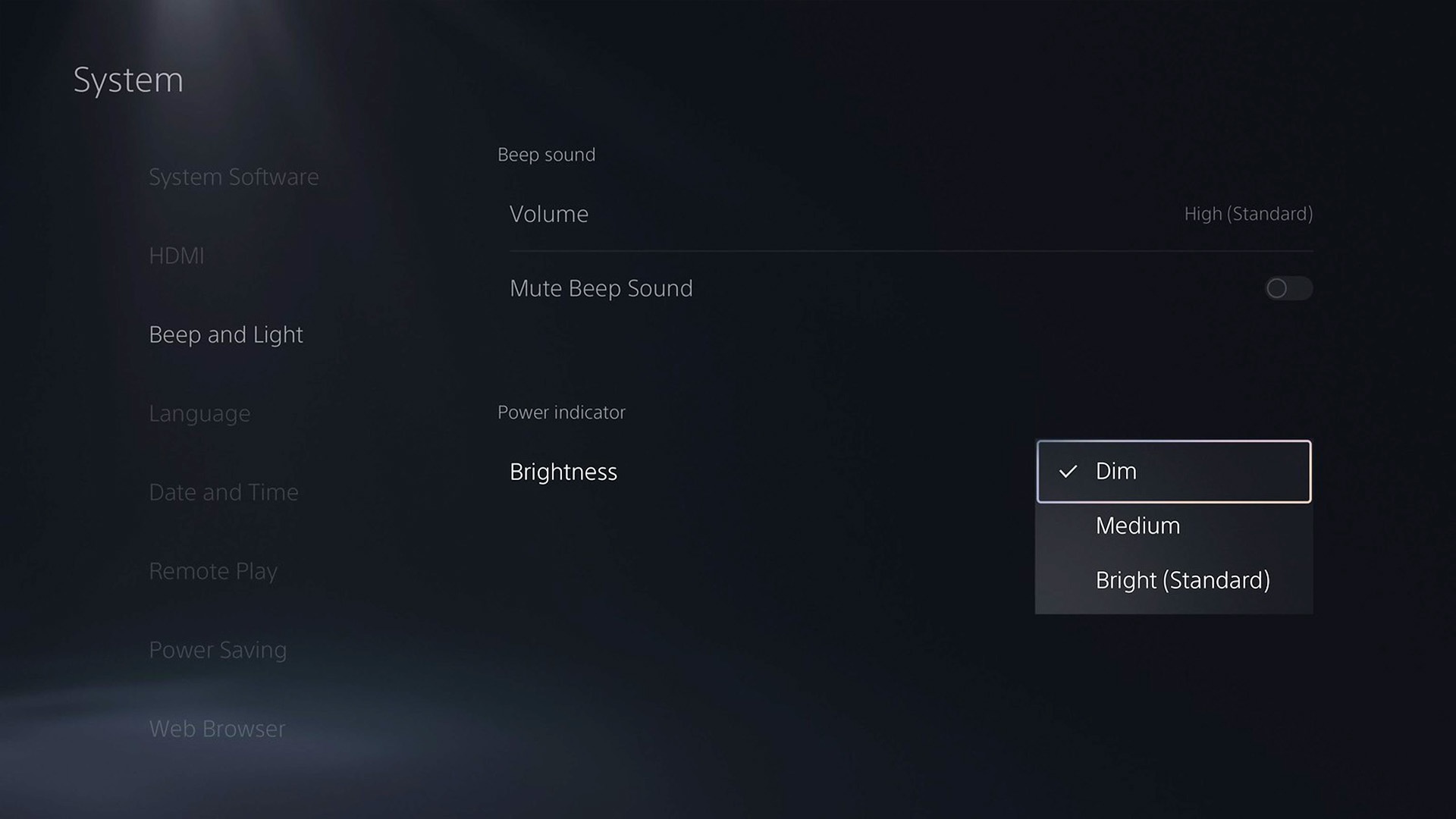
You now have the option to adjust the brightness of the PS5 power display To do this, proceed as follows:
- Go to “Settings” and then switch to “System”.
- Now click on “Beep and light” and then select “Brightness”.
How can you participate in the beta program for the PS5?
Sony requires a request to participate in the Beta program which unfortunately means that not everyone is part of the chosen circle.
You can take part if you are at least 18 years old and a resident of Germany, Canada, the UK, Japan or the USA.
If Sony accepts you into the circle of the chosen ones, you will receive a twelve-digit code that you must redeem in the PSN Store.
You can then install the beta update in the settings under “System” ☻ “System software update” ☻ “System software update”
Note: We recommend that you make a backup before installation. A detailed description can be found on the official website of the manufacturer.
Are you already downloading the latest beta update? What do you think of the new features? Do you think the new features are the cherry on top of the whipped cream, or could they be more nonsensical? In other words: Which outstanding feature for the console would you personally like to see? Let us know in the comments below:


