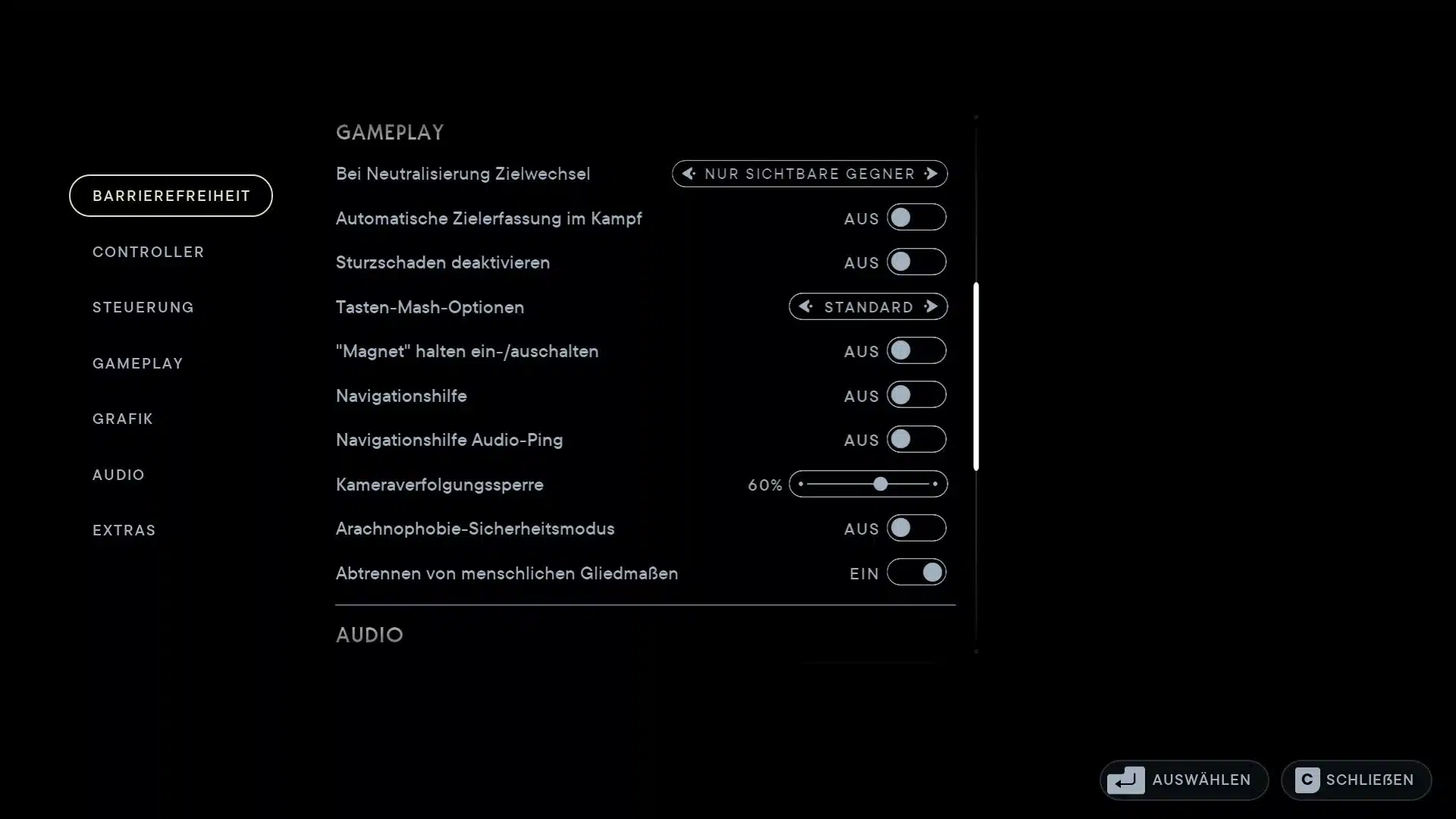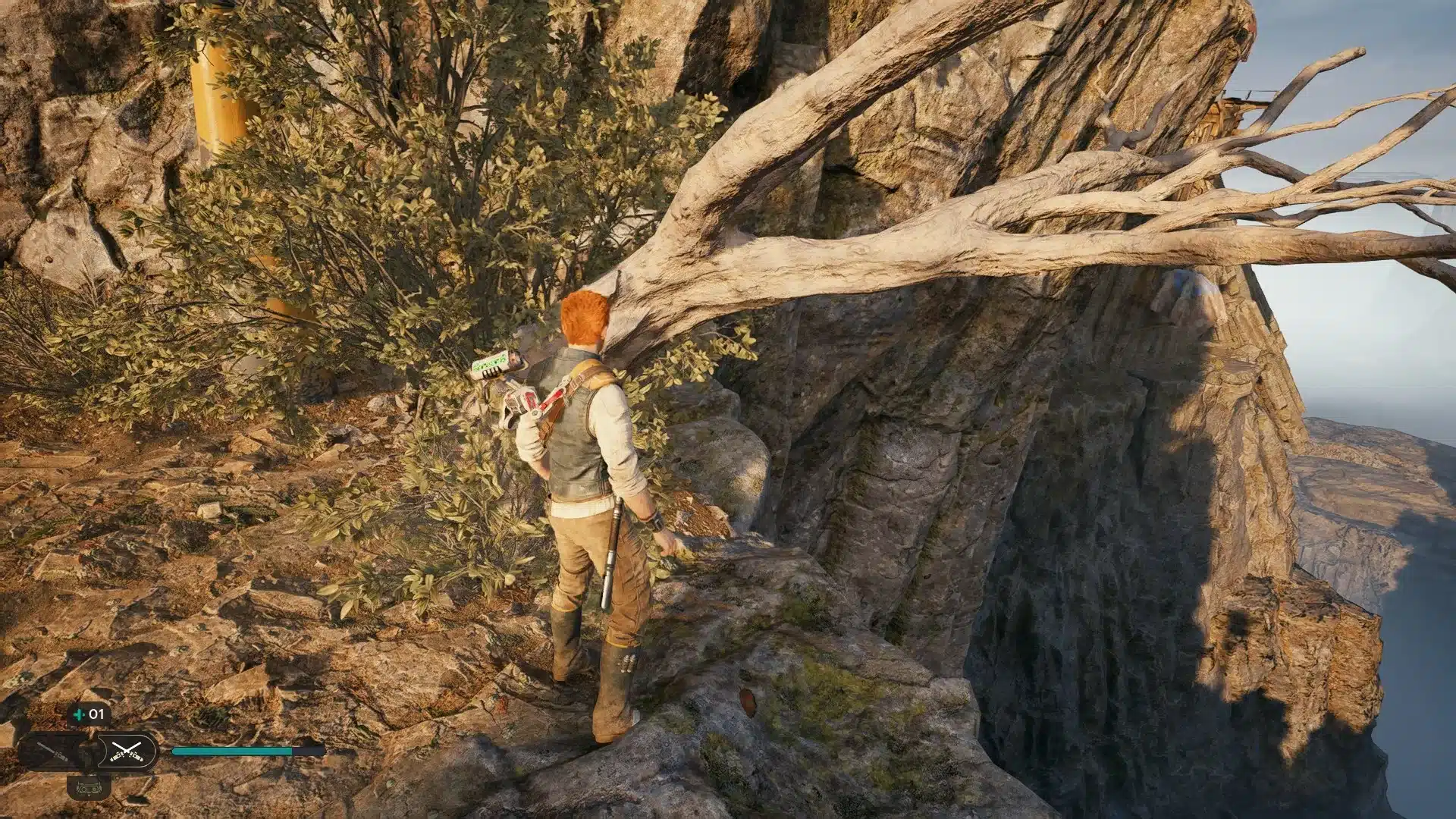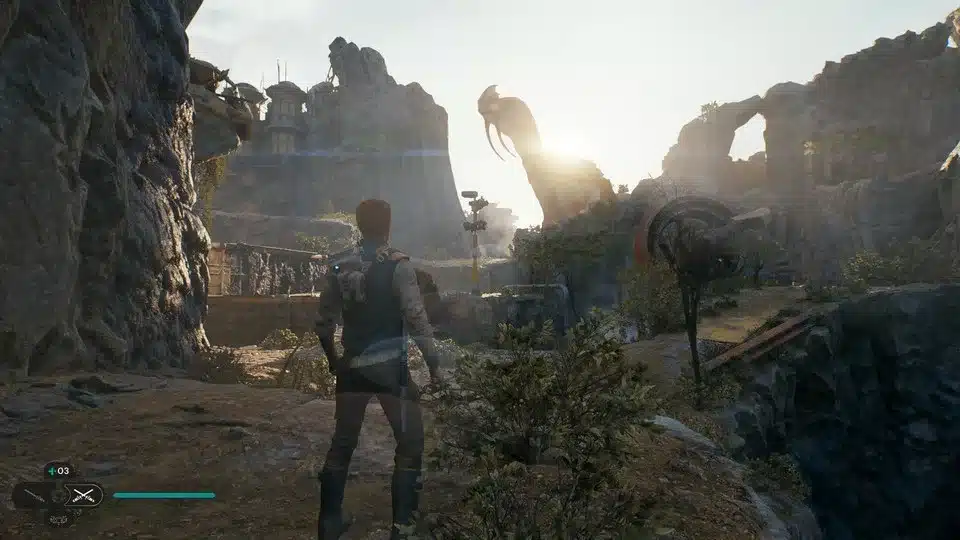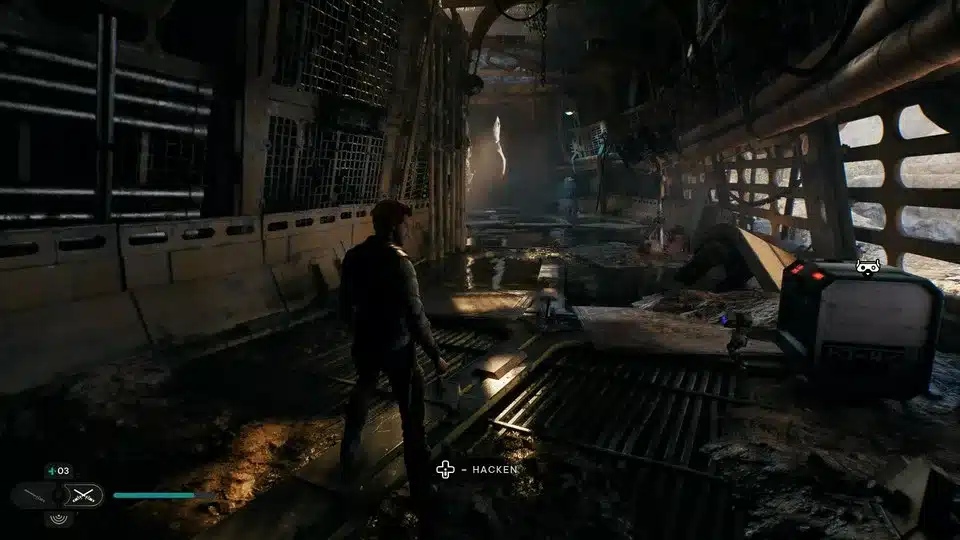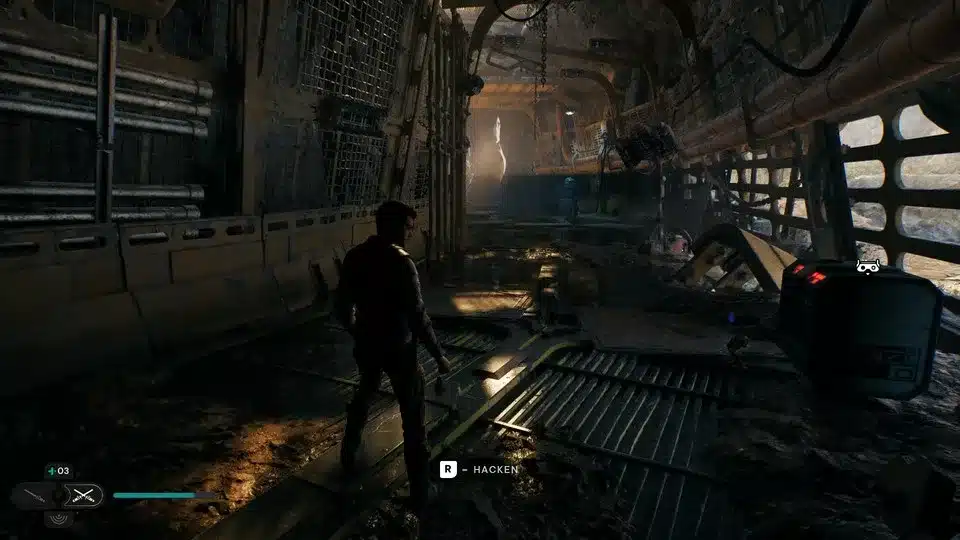The Force is strong in this game, but the technology on the PC is a real triumph for the Empire. You can find out where things go wrong here.
Update from April 28, 2023: Today is the release of Star Wars Jedi: Survivor and also the promised Day One patch is out. Reason enough for us to take a look at the technical problems of the title, after all, you want to know if your money is well spent.
Unfortunately, we can”t give the all-clear! The patch did provide a somewhat more constant frame rate on one of our test systems, but eventually the VRAM hiccups hit again.
There are even technical regressions: It now takes significantly longer to activate/deactivate ray tracing. In addition, the game crashes more often at startup – a problem we were spared from until now. The ears also suffer now, because suddenly the sound in the game is slightly asynchronous!
But what about the technology? This is an important question, because as every youngster learns from Master Yoda at the beginning of his training: If nothing is good the technology, then finally won the dark side has.
That”s why we went to various planets for you with Cal and BD-1, measured FPS, diligently took notes, got eaten by a rancor at least once (not without shrieking like a choirboy) and finally came to a technical conclusion.
Here”s the handy quick navigation:
- What the PC version of Jedi: Survivor does well
- The technical downsides of Jedi: Survivor
- The system requirements in detail
- What does ray tracing do and how much power does it cost?
- Our technology conclusion
Table of Contents
What makes the PC version of Jedi: Survivor good
The positive news: Jedi: Survivor cuts a more than good figure on the PC in terms of visuals. The game takes full advantage of the Unreal Engine 4, and in places looks fancier than Princess Leia at the end of Episode IV. We particularly liked these points:
- Textures: The pixel wallpapers in Jedi: Survivor are some of the best we”ve seen in video games in a long time. At high settings, they are crisp and bursting with tiny details. Even on the lower quality settings, they are still pleasing to the spoiled gaming eye.
- Object quality and detail density: Like many current games, Jedi: Survivor uses photogrammetry for the most realistic 3D objects possible. Therefore, they not only look snazzy, but are also used in large numbers. Many environments are bursting with details, which is why we simply stopped and looked around from time to time.
- Lighting: Both indoor and outdoor areas are nicely lit, so unlike Qui-Gon Jinn in Episode 1, Jedi: Survivor doesn”t show any fatal nakedness here. Especially our lightsaber often acts as a spooky atmospheric light source. We”ll dedicate a separate paragraph to the optionally switchable ray tracing below, including FPS measurement and image comparison.
- Accessibility: A technical aspect we would like to praise is the multitude of accessibility options for people with disabilities. In the game options, those affected can adjust the game so precisely to their needs that hopefully no one will have to miss out on the fun!
- Faces: Most of the faces of main and secondary characters are convincing, only rarely do we get off-the-shelf visages to, well, face. However, there is one exception, as you will learn in the following section.
The technical downsides of Jedi: Survivor
So it”s all sunshine in the galaxy far, far away? No, unfortunately not at all. Because visuals are one thing, performance on the PC is quite another. Let”s put it bluntly: With this performance, not even Obi-Wan could help as a last hope!
What”s the main problem? At the latest when reaching the first Open Zone
, i.e. an extensive and relatively freely explorable planet, the game”s performance gets progressively worse, which according to our observations must have to do with an overflowing VRAM and inefficient streaming of the level objects.
When moving around, there are always annoying freeze frames, which is of course a no-go, especially in battles. But not only there, we also notice FPS drops during fast camera pans and can catch with the eye how objects are visibly loaded into the image.
At some point, the performance – even on minimum graphics settings – is in such a cellar that only saving at a checkpoint and reloading afterwards helps. We experienced these problems on all three test systems.
Day 1 update: There is still a glimmer of hope for PC lightsaber wielders, namely another patch for the release on April 28. It should contain further performance improvements. Ideally, you will be completely or partially spared from the problems described here on Friday. Fingers crossed!

These technical aspects also bothered us during gameplay, sometimes more, sometimes less:
- Hair/Fur: Above we praised the faces, but mentioned one exception. Hairstyles, facial hair, and creature fur tend to flicker and look very crisp overall. Especially with Cal”s more dense hair and beard compared to the predecessor, you can see this all too well.
- Shader compilation: We”re dealing with an Unreal Engine 4 title here, so experienced gamers can already guess what”s coming next. Jedi: Survivor also struggles with shader compilation in the background, but not as much as recently The Callisto Protocol. Nevertheless, you should wait before each game start before you get to the main menu, because according to the game
the game files are optimized
– this can take one to two minutes, depending on the system. In the game itself, however, short image stutters occur from time to time, especially when entering new areas. - Animations: This flaw is purely of an optical nature, but we noticed it annoyingly during our technical analysis. Cal always seems to hover a few millimeters above the ground, which makes his movements look a bit rough. The animations also fade into each other abruptly, causing him to almost
fidget around
in some situations, such as when he gets close to a railing.
The system requirements in detail
Let”s now take a closer look at the official system requirements to classify how representative they are in the wild. According to developer Respawn, your gaming holocron under the desk should meet the following specifications:
Minimum requirements
- Operating system: Windows 10 (64 bit).
- Memory: 8 GB RAM
- CPU: Ryzen 5 1400 / Intel Core i7-7700
- Graphics card: Radeon RX 580, Nvidia GTX 1070
- VRAM: 8 GByte
- DirectX: Version 12
- DirectX: 155 GByte
Recommended system requirements
- Operating System: Windows 10 (64 Bit)
- Memory: 16 GByte
- CPU: Ryzen 5 5600X / Intel Core i5 11600K
- Graphics card: RX 6700 XT / Nvidia RTX 2070
- VRAM: 8 GByte
- DirectX: Version 12
- Disk space: 155 GByte
What we can state: Even the recommended requirements aim for smooth gameplay in 1440p resolution at best, as long as you don”t want to set the graphics details painfully low. Lightsaber action in 4K is out of the question with this.
This is primarily due to the VRAM requirement, because Jedi: Survivor gets serious and eats your graphics card memory for breakfast. For high graphics details in 4K, you should have at least a Geforce RTX 3080 Ti or Radeon RX 6800 XT graphics card with 12 GB VRAM. And even then, you can expect to be plagued by regular reload hiccups and inconsistent frame rates in the expansive game world.
But there is also good news: Even if your computer only meets the minimum requirements, we estimate that there is already an acceptable compromise between visuals and performance – but only in Full-HD resolution.
Between these two extremes, it all depends on your preference what is more important to you: image quality or frame rate. Thanks to an extensive graphics menu in the options, you can let off steam when it comes to fine-tuning.
What does ray tracing do and how much performance does it cost?
Let”s take a look at a special technical treat, namely ray tracing. The undisputed top star of the current graphics world is also involved in Jedi: Survivor.
Optically, the addition of ray tracing is sometimes more, sometimes less noticeable depending on the environment. Especially the global illumination of the outdoor levels benefits greatly from it. Indoors, on the other hand, the differences are much more subtle, but still visible and above all more realistic. In addition, there are realistic reflections on reflective surfaces, which looks especially chic when the lightsaber is drawn.
Enabled ray tracing certainly looks nice. But what does that mean for the frame rate? How much extra power does the feature eat up? We measured the FPS in three different scenarios and then took the average value to make a reliable assessment – you can see the result here:
 
Star Wars Jedi: Survivor
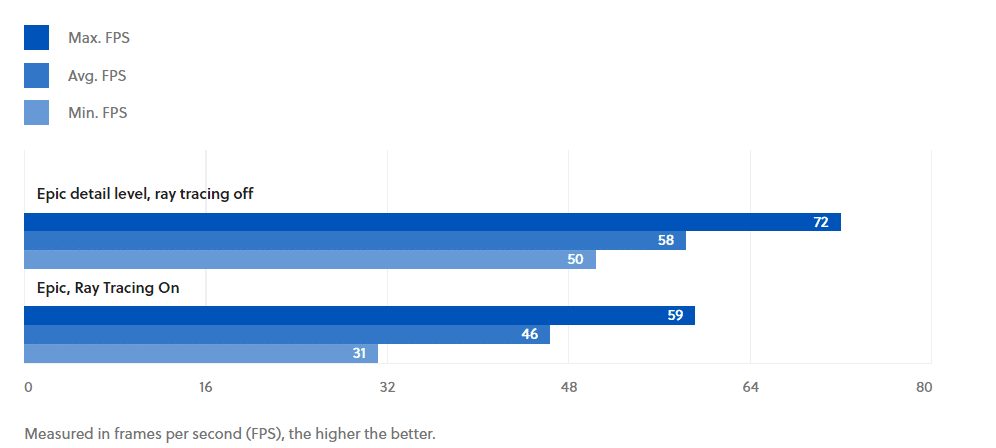
You see: ray tracing costs quite a bit of power, but not disproportionately so. That doesn”t make the question of whether or not to enable RT any easier, quite the opposite. You have to decide for yourself whether the visibly prettier lighting including realistic reflections is worth the performance loss of 15 percent on average.
Image comparison 1
Note the much more realistic shading in the corridor once RT is enabled in this comparison.
Image comparison 2
RT is almost more noticeable in outdoor levels, even if it”s difficult to capture this in screenshots. Here, it”s mainly the countless small details that are better accentuated by ray tracing.
So much for our technology check of Star Wars Jedi: Survivor. Do you have any other questions about the game”s technology that you would like us to answer? If so, feel free to write them down in the comments. May the Force be with you!
Editorial conclusion
The game also does a hell of a lot right technically: The textures are just beautiful (I have a soft spot for pixel wallpapers, bear with me). Raytracing enhances the visuals and costs gratifyingly little performance in Jedi: Survivor. The effects are great and provide a lot of atmosphere in the lightsaber battles.
The PC performance is all the more regrettable. Some wet technical gremlin in the background drags the game into the FPS cellar after an uncertain duration, which you can only escape again with the load function. And quite honestly: The animations are almost too good, Cal”s fidgeting often made me laugh involuntarily.
Is Jedi: Survivor a pretty game? Yes, absolutely! As one of the last UE4 games, it should also go down in the history books as one of the prettiest. But the performance on the PC is unfortunately still poor at the moment.