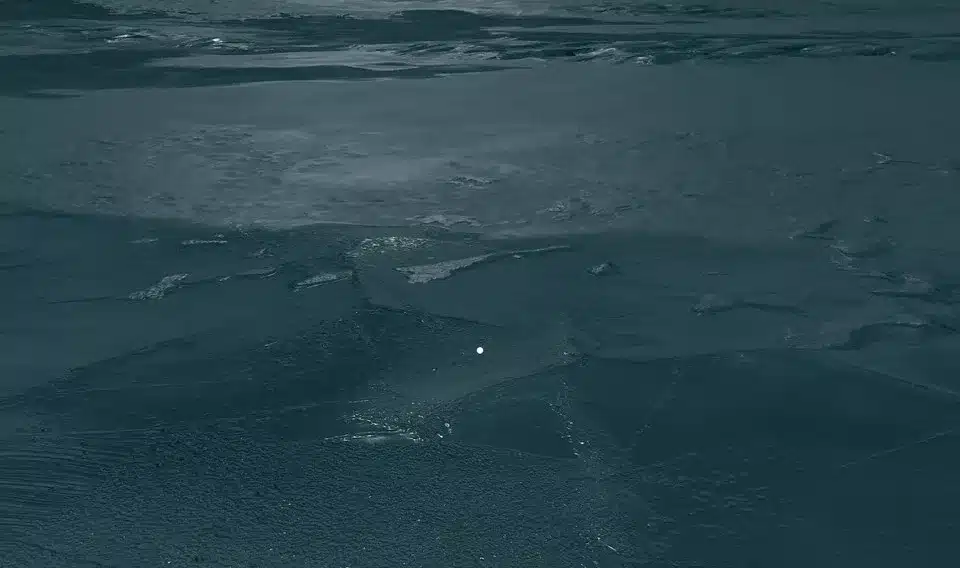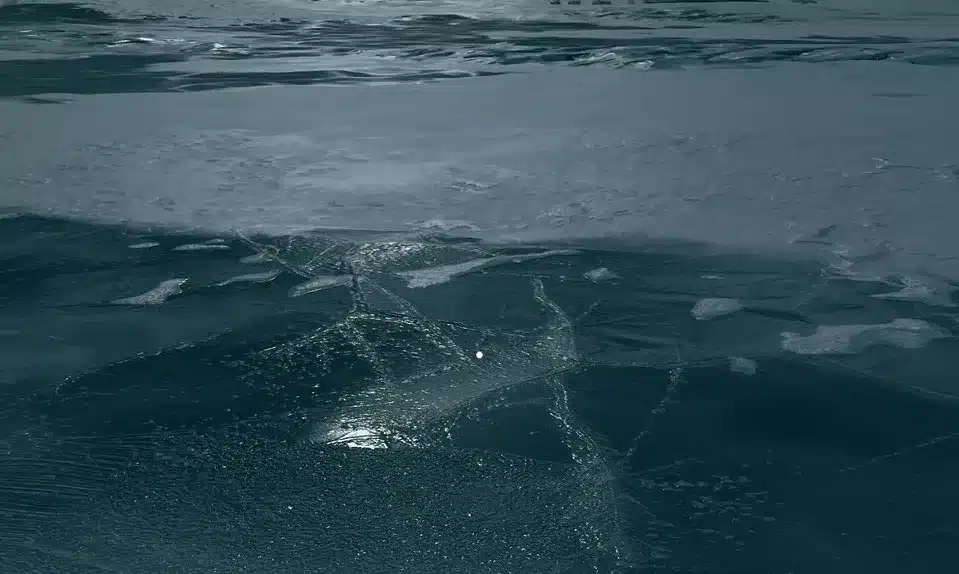We present the best and most popular current mods on the PC with which you can improve Starfield.
It is a well-cultivated tradition with role-playing games from the house of Bethesda that over the years a barely manageable flood of mods for the respective title appears. Starfield is no exception.
We have fought our way through this jungle for you and picked out what we consider to be the best mods. Of course, we also provide you with a compact guide on how to get mods to work on your system in the first place.
How do I install mods for Starfield?
With Starfield, a large number of mods require you to do a little preliminary work to make them work. Navigate to the following location: \Documents\My Games\Starfield
There you create or open the file StarfieldCustom.ini and then insert the following text at the end of the document:
[Archive]
bInvalidateOlderFiles=1
sResourceDataDirsFinal=
Generally, the installation routine is slightly different for each mod. If the files have the extension .esm or .ba2, in most cases you can simply copy them into your installation directory (X is your partition letter):
- Steam-Version: X\Steam\steamapps\common\Starfield\Data
- Microsoft Store Version: X\Xbox Games\Starfield\Content
It may also happen that manual or automatic changes are made to the StarfieldCustom.ini configuration file. We therefore recommend you: Make a backup of your savegame folder under \Documents\My Games\Starfield
before installing mods.
From time to time, the mods also require additional software such as the graphics tool (Reshade) in order to run. In this case, you will find detailed instructions on how to proceed on the respective project page of a mod on Nexusmods.com. Follow these instructions and you should quickly reach your goal.
The Starfield Script Extender
If you want to mod Starfield extensively in the future, you will not get around the Starfield Script Extender Skyrim and Fallout fans will already know this tool by name. This is a powerful tool for modders that allows deeper access to gameplay systems
(Go to the Starfield Script Extender on Nexusmods )
This will allow for more and more extensive mods over time. That’s why many additional contents will call the Starfield Script Extender a prerequisite to be able to run at all. So it’s best to install it now in order to be best prepared for the future.
Unlock Achievements despite Mods
Normally, your score in Starfield will be marked as modded as soon as you use mods. This means that you can no longer unlock achievements – normally. Then of course there’s a mod for that too!
(Go to the Achievement Enabler on Nexusmods )
The following mod list will be updated regularly. So it is worthwhile to have a look occasionally!
The best graphics mods for Starfield
- (Starfield HD Reworked Project): Sound familiar? Yes, rightly so! This mod takes the same high-stakes route as the eponymous mod for The Witcher 3, which even made it to official implementation in the remake.
- (SGS’s LUTs – Enhanced Color Grading and Black Levels): Do you also have problems with the often low-contrast brightness and colour settings in Starfield? This mod turns the knobs and gives you a richer picture.
- (Starfield Frame Generation – Replacing FSR2 with DLSS-G): Adds unofficial support for DLSS3 incl. Frame Generation. Ideally, this will provide a big performance boost.
- (EXE – Effect Textures Enhanced): Improves the visual effects like blood, explosions, fire and co. in the game enormously.
- (Starfield High Definition Texture Pack (HDTP)): Scales up many textures in the game to 2K resolution for a visibly sharper result.
- (High-Res Hair and Beards): The name says it all. Enhances hair and beards thanks to high-resolution textures. Wouldn’t it be cool if this was also available for eyes and brows?
- (High-Res Eyes and Brows): Ha, look at that! Does the same thing as the previous mod, only with eyes and brows.
- (The Eyes of Beauty – Starfield Edition): Alternatively, this mod offers more eye colours.
- (Quantum Reshade: Changes the complete look of Starfield based on the tool ReShade. Here the focus is on rather gaudy colours and effects.
- (Real Life STARFIELD Experience Reshade): Changes the complete look of Starfield based on the ReShade tool. The focus here is on a representation that is as photorealistic as possible.
- (New Galaxy ReShade): Changes the complete look of Starfield based on the ReShade tool. Here the focus is on a rather dark, cold sci-fi look like in Mass Effect.
The best gameplay mods for Starfield
- (Richer Merchants): Merchants have significantly more credits in their pocket, which makes selling more enjoyable.
- (Cargoplus): Double the capacity of all cargo modules on your ships.
- (Flying Jetpack: The name says it all – you can finally fly around freely with all jetpack types.
- (Player Dialogue Camera): If you want to see your character more, you should take a look at this mod. Thanks to this, you can look yourself in the face as soon as you select answers in a dialogue.
- (SFSE Save Unfinished Ships (No ship limits)): With this mod you can solve all Bremen’s problems with ship design. There are no limits, but also no more warnings. Those who know their way around and want to build easily are well advised to use this.
- (Easy Digipick (Lockpick)): Save yourself the somewhat monotonous lockpicking minigame.
- (Stealth Overhaul): Reworks the sneak gameplay and makes undetected action more effective.
- (Instant Scan: With this mod, you only need to scan one specimen of flora/fauna/resources on each planet to reach 100%.
- (Aim Assist Disabler and More Responsive Movement): Disables aim assist and makes other adjustments for smoother combat.
- (Ship Builder Unrestricted (Gamepass and Steam)): Removes a ship building limitation for even more creative possibilities.
- (Remove Planetary Tile Boundary): That was obvious, wasn’t it? This mod was only a matter of time, as it removes the invisible walls on planets, allowing you true free exploration.
- (Starfield FOV): Allows you to easily adjust the field of view without manually adjusting the ini file.

The best interface mods for Starfield
- (StarUI): A major redesign of the inventory for more ease of use on the PC. Be sure to also install (the German (localisation) for this.
- Expand your StarUI experience with these mods, once specifically (for the inventory) as well as for (the workbenches) in Starfield.
- (BetterHUD): Revise many elements of the user interface.
- (Cleanfield): Removes the long intro videos when starting the game, saving you valuable life time.
- (Visible Skill Descriptions: Provides more clarity in the skill menu by displaying more information about the respective skill.
- (Enhanced Dialogue Interface): Redesign of the dialogue UI for more clarity and comfort.
- (Dark Mode for Terminals): Eye-friendly dark mode for the numerous terminals in the game.
- (No Enemy Healthbars): Hides the healthbars above the enemies’ heads.
- (Minimal HUD): Reduces the displays on the screen to an absolute minimum.

Have you tried mods and what was your experience with the free downloads? Do you need help with the installation or do you want to start modding Starfield yourself? And what do you think of our overview? Are there any important mods missing that you would recommend to other players? Let us know in the comments!