The new Steam Replay feature shows you everything you played in 2022 and how many Achievements you earned. We have all the info.
Steam has apparently looked to Spotify for its new feature: The game launcher now also offers you a personal year in review. Instead of the most-listened-to music, Steam naturally lists your most-played titles – and everything else that goes with them. We explain what exactly you get to see and how you can easily activate the review. If you want to stock up your library at the end of the year: The huge Winter Sale runs until 5 January.
https://www.global-esports.news/general/steam-winter-sale-these-25-top-games-are-currently-available-for-under-5-euros/
How Steam Replay Works
What”s behind Replay? Steam collects data about your gaming habits. For example, which game you play and for how long, which achievements you unlock, how many days in a row you play on the computer and so on. This data (collected from 1 January to 14 December 2022) is then used to create your personal Steam history. Of course, only game times that you have spent on Steam itself will be taken into account.
How do I activate Replay? You only need access to your Steam profile to activate Replay. On the start page you will find the category “New and noteworthy”, under which the first item is “Steam review 2022”. Click on it and you will land directly on the Replay page.
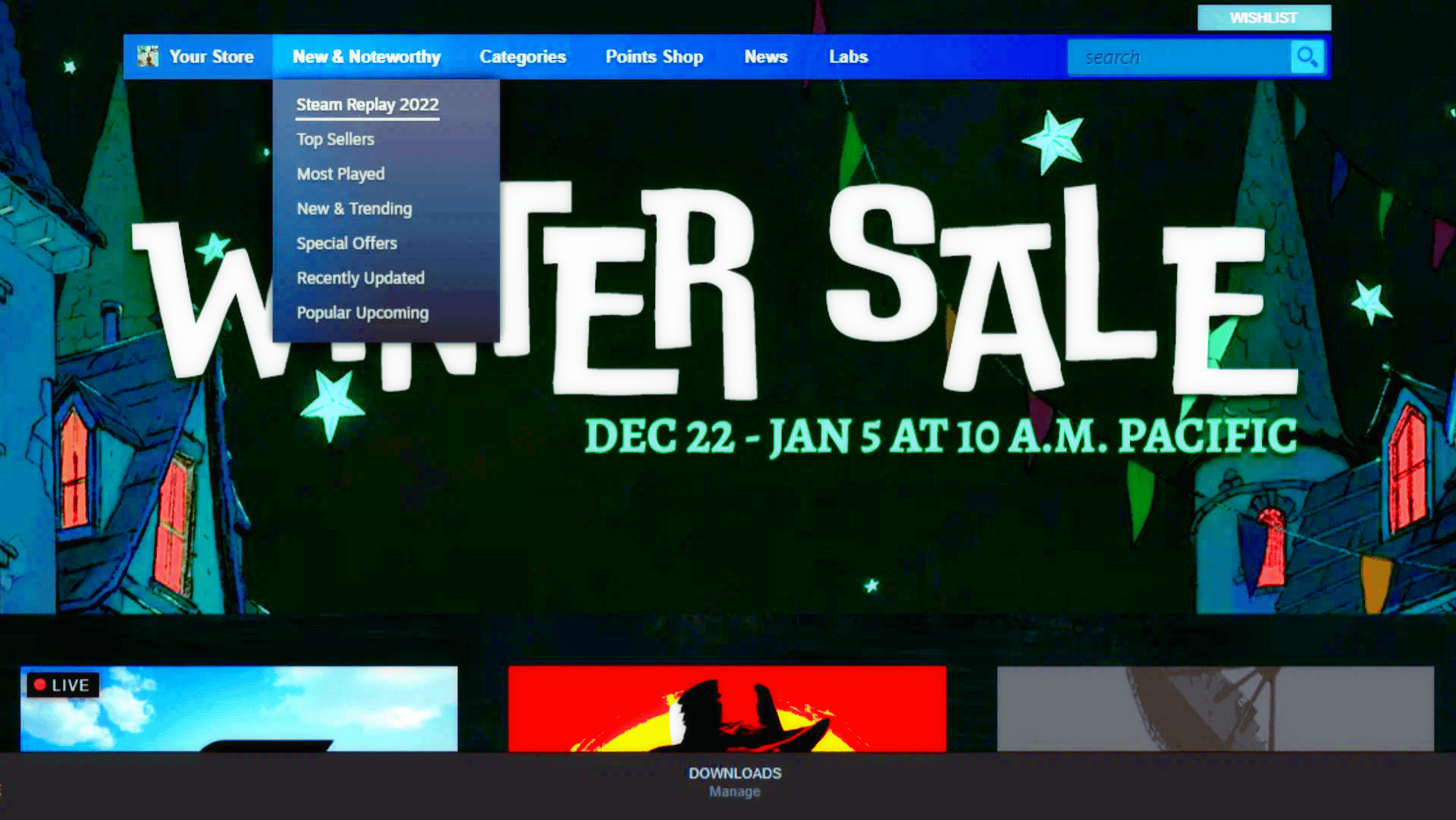
Alternatively, just click on this link and sign up when prompted:
(This way to the Steam review 2022)
What does the review show me? At the top, Steam shows you a highlight block, for example with your most played titles, broken down by percentage. You can get even more data about these games by clicking on them – for example, in which month you played how much and how many Achivements you earned in that month.
Scroll down to get to your personal stats:
- How many Achievements have you unlocked in 2022? (Average is 21, Steam reveals).
- How many different games have you played? (Here it”s an average of five per year).
- How long was your longest streak of consecutive days played? (The official average is nine days.)
Below this you can see whether you tend to play newly released games or older classics. Steam will also draw you a fancy network diagram with the genres or tags you prefer in 2022.
How do I share Replay? If you only want to have the Steam replay for yourself, simply select “Private” at the top. Otherwise, you can share your results with friends or with the entire internet. Use the share button to download the appropriate image format for Twitter, Instagram, Facebook and the like.
Did your Steam review surprise you? What is your most played game on the platform? Feel free to write us in the comments


