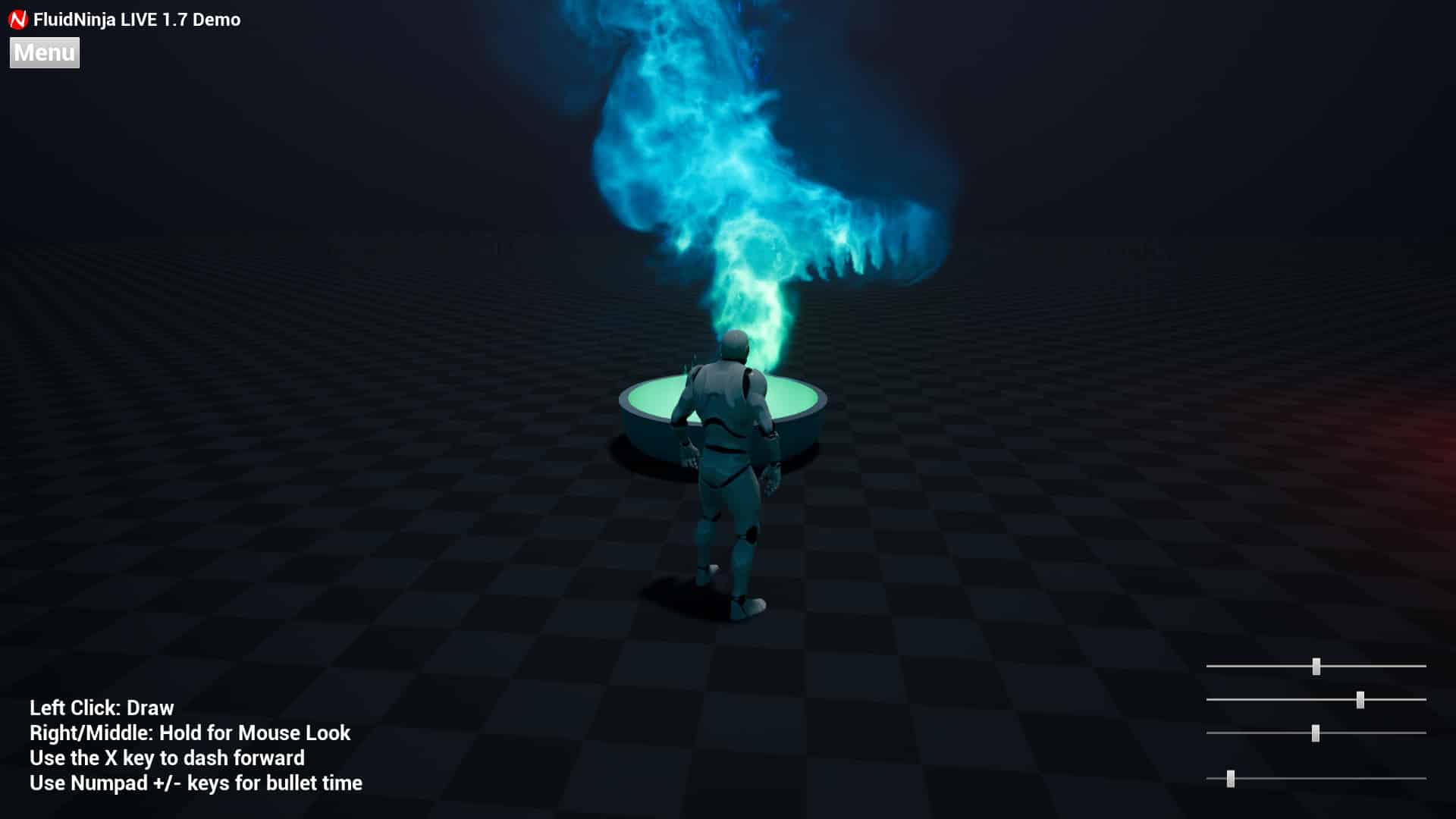FluidNinja is a fun playground that lets you conjure up impressive particle effects on your screen. We’ve tested the demo for you!
You may already be asking yourself two questions. Firstly: Why is the teaser image so crispy, has Diedrich messed with the controls again? Secondly: What can be so impressive about water, especially in the supposedly retired Unreal Engine 4? I’ll give you the answers to both questions – and many more – in bits and pieces over the course of this experience report, so that you’ll read to the end!
As some of you may already know, I have a penchant for well-made tech demos. Whether it’s Unreal Engine, Unity or other game engines, a good showcase can entertain me almost as magnificently as a full game, albeit for a much shorter time. You should have this tic in common with me to be able to relate to the excitement in the lines to come.
What have I not experienced for you in the past months! I’ve tried my hand at fire-breathing as a dragon, strolled across the abandoned decks of the Titanic and then flown through the air as Superman.
And now I’ve been splashing in the water. No, don’t go! Give me a chance to get you excited too – or at least whet your appetite for what awaits you in the free FluidNinja demo.
Water, fire, air – all terrific!
I promised you answers and here they are: The image noise is unfortunately a flaw in this demo for me, as it is a post-processing effect that is permanently superimposed on the image. You have to live with this artistic decision of the creator, but that should be easy for you in view of the impressive effects.
After five seconds I’m already totally thrilled – that’s the time I need to move my mouse pointer through the water and thus create countless little waves. Ten seconds later, I’m chasing my mouse across the mouse pad in large circular movements like a madman. After fifteen seconds, a huge storm rages on my screen, throwing the sea into chaos. You should find out for yourselves how satisfying this sight is!
If you are already too curious to read any further, then watch my video. I’m deliberately not showing everything the demo has to offer. Seek and ye shall find…
And the water play isn’t all. You can switch between five different levels in the demo, three of which, namely the sea setting, only differ in terms of their weather conditions. You can choose between calm, drizzly and stormy.
In the fourth level, FluidNinja demonstrates its air simulation skills. A balloon-like object circles over a grassy area. What is impressive about it? The balloon blows air out of its interior to keep itself hovering. So here, only the physics working in the background ensures that the balloon does not crash to the ground. At the same time, the grass reacts to the strong wind.

The fifth and last level is a particle showcase. So here the fun is all about fire. Because we all like fire – at least in games. Here, too, you can manipulate the flames and smoke with the mouse and watch FluidNinja take care of the calculations in real time.
Not a feasibility study, but game-ready
The most frequently heard objection in articles about tech demos: All well and good, but in a real game with AI, sound and all the trimmings, it couldn’t run smoothly anyway.
Yes – in this case it can. FluidNinja is already available on the (Unreal Marketplace) and can be purchased there for around 100 euros and integrated into your own game project.
Of course, I can’t assess exactly how much the performance of a full-blown game will suffer. But considering the fact that the demo permanently ran at well over 60, sometimes even 100 FPS, and that in heavy waves or standing in the deepest grass, we might be dealing with a viable solution for upcoming Unreal Engine games.
Download and hardware requirements
Now you finally want to get started yourself? Then just visit (the website) of the FluidNinja Demo and download the only 150 MByte archive . Unpack it to a location on your hard drive and start the techdemo by clicking on the file FluidNinjaLive.exe
A word about the hardware requirements. As I just mentioned, the game ran permanently on my gaming notebook at high two- to low three-digit frame rates. My system is made up of the following components:
- CPU: Intel Core i7-11800H
- Graphics card: Geforce RTX 3070 Mobile (140 Watt TGP)
- RAM: 16 GByte DDR4-3200 MHz
- Windows 11 in the latest version (insider build, dev channel)
This should hopefully help you to assess whether the FluidNinja demo will run satisfactorily on your system. Either way: I hope you have a lot of fun creating your own storm at sea and staring at the grass with your mouth half open!
After reading this article, have you tried the FluidNinja demo? If so, how did you like it? If you know of any other cool tech demos you’d like me to take a closer look at, feel free to tell me about them in the comments!