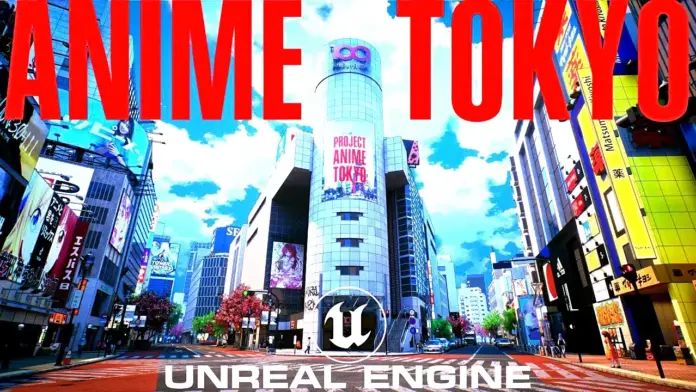A playable demo allows you to stroll through the Japanese metropolis. But beware: not for anime allergy sufferers!
Trudge through New Zealand for weeks with only your backpack on. Standing in Times Square in the Big Apple and snapping an embarrassing selfie. Admiring the nature of Japan and ending the trip with a trip through the never-quiet streets of Tokyo.
You can tell: I have a strong wanderlust. Too bad I”ve been terrified of flying ever since a flight from Tunisia to Germany ended disastrously by a hair”s breadth (really a very small, fine hair, not one of the thick, greasy ones – it was critical!).
Thanks to Unreal Engine 5, I can now at least go to Tokyo. The playable demo, however, looks neither photorealistic, nor does it have an enormously important detail for which the city of millions in the Far East is notorious. Nevertheless, I”m happy to take you on this journey and, of course, explain at the end how you can become a couch holidaymaker yourself.
I am Lost in Translation
Don”t worry, you”ll get to see a video too, as usual in my numerous UE5 demo articles. But let me make one thing clear right away: We”re not dealing with one of the typical Boah, that looks fat
stories here. Rather, the artist behind the demo, Yan Ru (go to his ArtStation profilehere), goes for a load of anime charm.
Everything here looks like I”m watching my series on Crunchyroll instead of working. That”s not meant in a negative way at all, but just a matter of taste. If you can”t do anything with it, you won”t have fun with the demo either!
Enough rambling, now we have the promised video as a little reading break:
The demo covers only a very manageable area of Tokyo. After a few hundred meters in any direction, it”s over. But hey, even a short vacation can be nice!
Personally, I like the graphics style a lot, even if the strengths of the Unreal Engine 5 are hardly shown to advantage here. According to Yan Ru, the Nanite and Lumen celebrity features are used, but you”ll only notice that if you look closely.
The textures are nevertheless chic for the most part, and the lighting creates the right mood. I especially liked the interactive video walls as well as the world-famous monument to the world”s most loyal dog, Hachikō.
But many objects, such as the ubiquitous stalls, are unfortunately too lovelessly strung together, even more so without visual variation. And whatever the NPCs ate for breakfast should never, ever, under any circumstances end up in my cereal bowl:

The demo”s biggest weakness also has to do with the NPCs. But not with their visage, but simply with their absence. Anyone who has ever been to Tokyo, looked at pictures of it or consumed videos will know: There are quite a few people in Tokyo.
The demo unfortunately depicts this important detail to zero, which benefits the moderate hardware requirements, but drags down the atmosphere.
But enough whining, because I”ll stick with it: The overall impression is extremely pretty and invites you to linger. How good that the demo has a very extensive photo mode ! With it, you can waste a lot of your life taking pictures of your anime lady in the streets of Tokyo as chicly as possible, just like in modern AAA titles.
You can find a collection of my snapshots in the image gallery embedded below. Don”t complain, there”s a legitimate reason why I became a games editor and not a wedding photographer!
How to start the demo on your computer
If you finally want to start the short journey yourself, you will have to be patient for a while. The demo does not require any installation on your system, but it still needs some preparation. Proceed as follows:
- You need a program that can download torrent files, such as (BitTorrent), (uTorrent) or one of the other numerous free tools.
- Download the torrent file from the (ArtStation profile of the artist)
AnimeTokyo-zip
. Annoying: For this you must first register on the platform. - Open the torrent file in your tool and start the approximately 1.6 GB download.
- Then you unpack the downloaded ZIP archive to a location of your choice and start the demo with a double click on the file
AnimeTokyo.exe
You see: quite a lot of effort. If you want to save that, you can watch the video above and the picture gallery. I promise you: With this you have seen pretty much everything there is to see.
Now I have a lot of questions: Have you tried the demo yourself, and if so, how did you like it? Have you ever been to Tokyo yourself and maybe you even recognized the place in the demo? And while we”re on the subject of travel, feel free to leave us some descriptions in the comments of what your best vacation has been so far!